FINALIZATION OPTIMIZATION: PUBLISHING QUEST VR APPS AND GAMES

Written by Nick Foster
We’re closer than ever to Loam Sandbox’s early access release via App Lab. For nearly two years, our team has been working tirelessly to bring the vision of a relaxing virtual reality garden sim game to life. Much of this time was spent designing the game, but a surprising amount went toward optimizing Loam to adhere to App Lab’s standards and requirements. Developing and optimizing a VR game has provided an invaluable opportunity for us to familiarize ourselves with the Quest Virtual Reality Check (VRC) guidelines, an official list of app requirements and recommendations set forth by Oculus (soon to be officially rebranded as Meta). Throughout this blog, we will share the tricks we’ve learned in the hopes that they will help you get your games and apps running on Oculus Quest headsets.
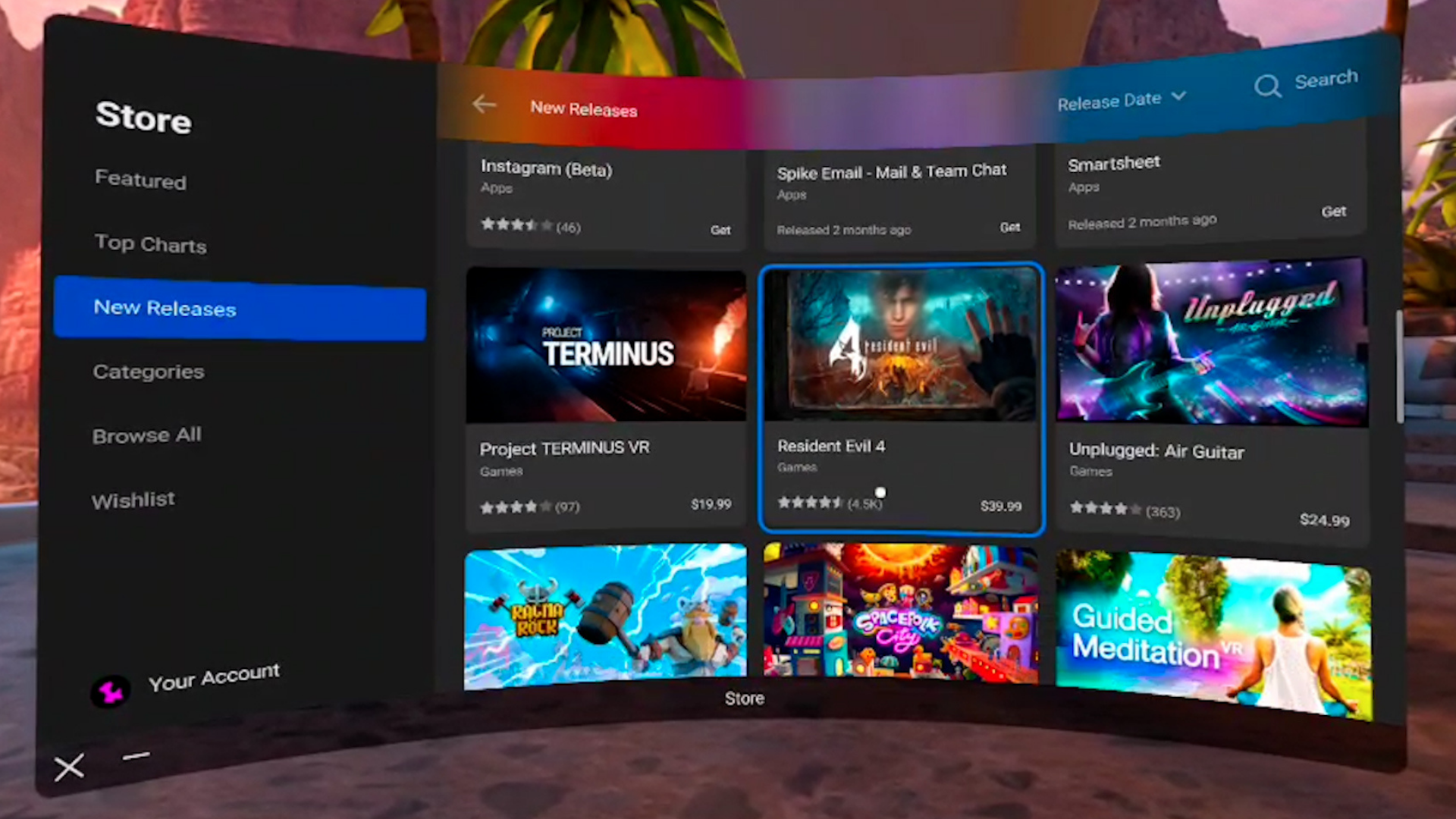

Developers should determine their app’s ideal distribution channel as early as possible.
As you prepare your work for release, the distribution channel you will use to house your game is a significant decision you’ll need to consider as early as possible. Your decision will directly determine how much time and effort you’ll need to spend optimizing your game to run in accordance with various VRCs. Developers tasked with getting their work published and accessible via Quest headsets are presented with the following three different distribution options, with each offering unique advantages and disadvantages for your apps release: the Quest Store, App Lab, and SideQuest.
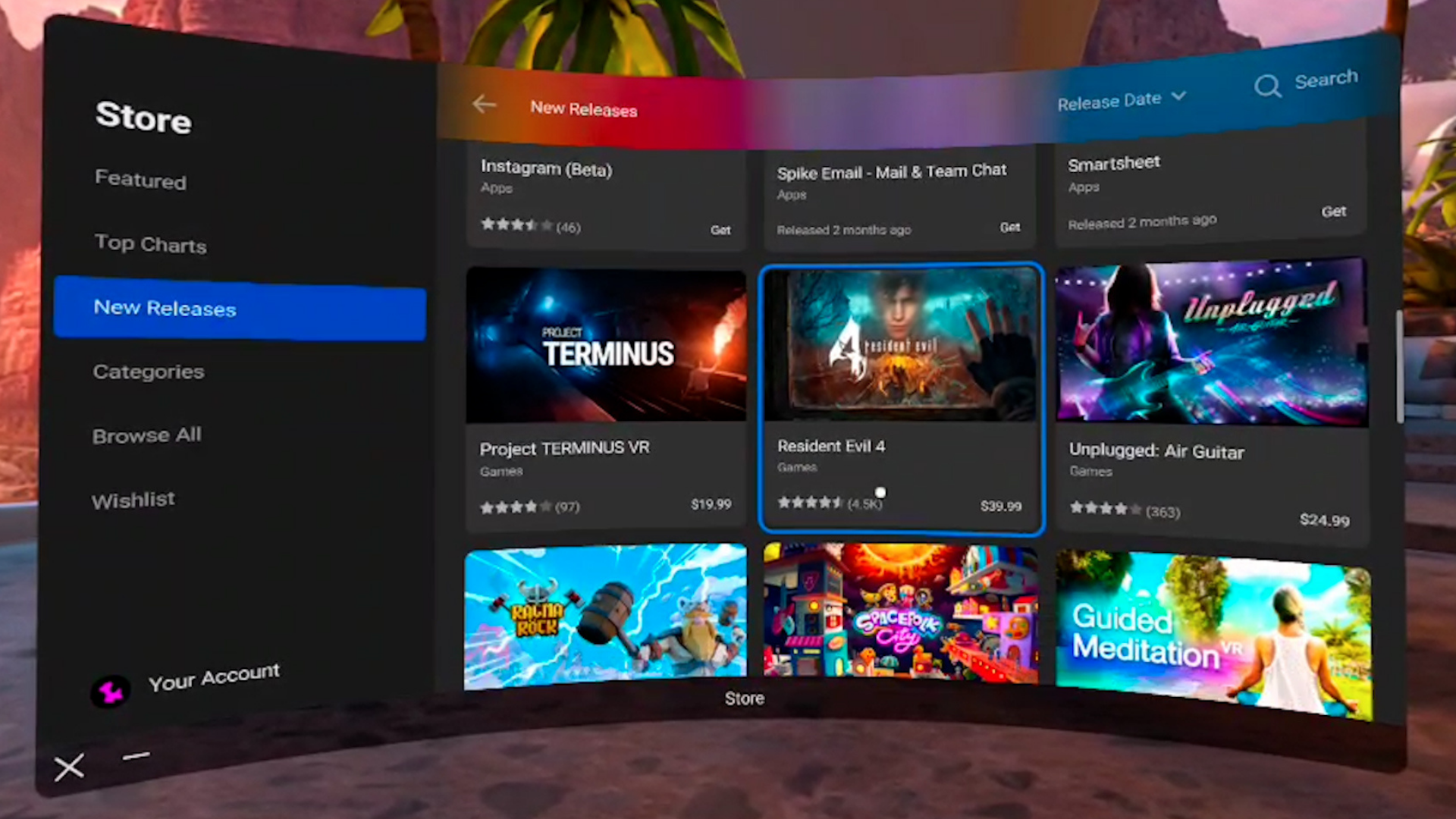
The Quest Store is the only native marketplace for games and apps.
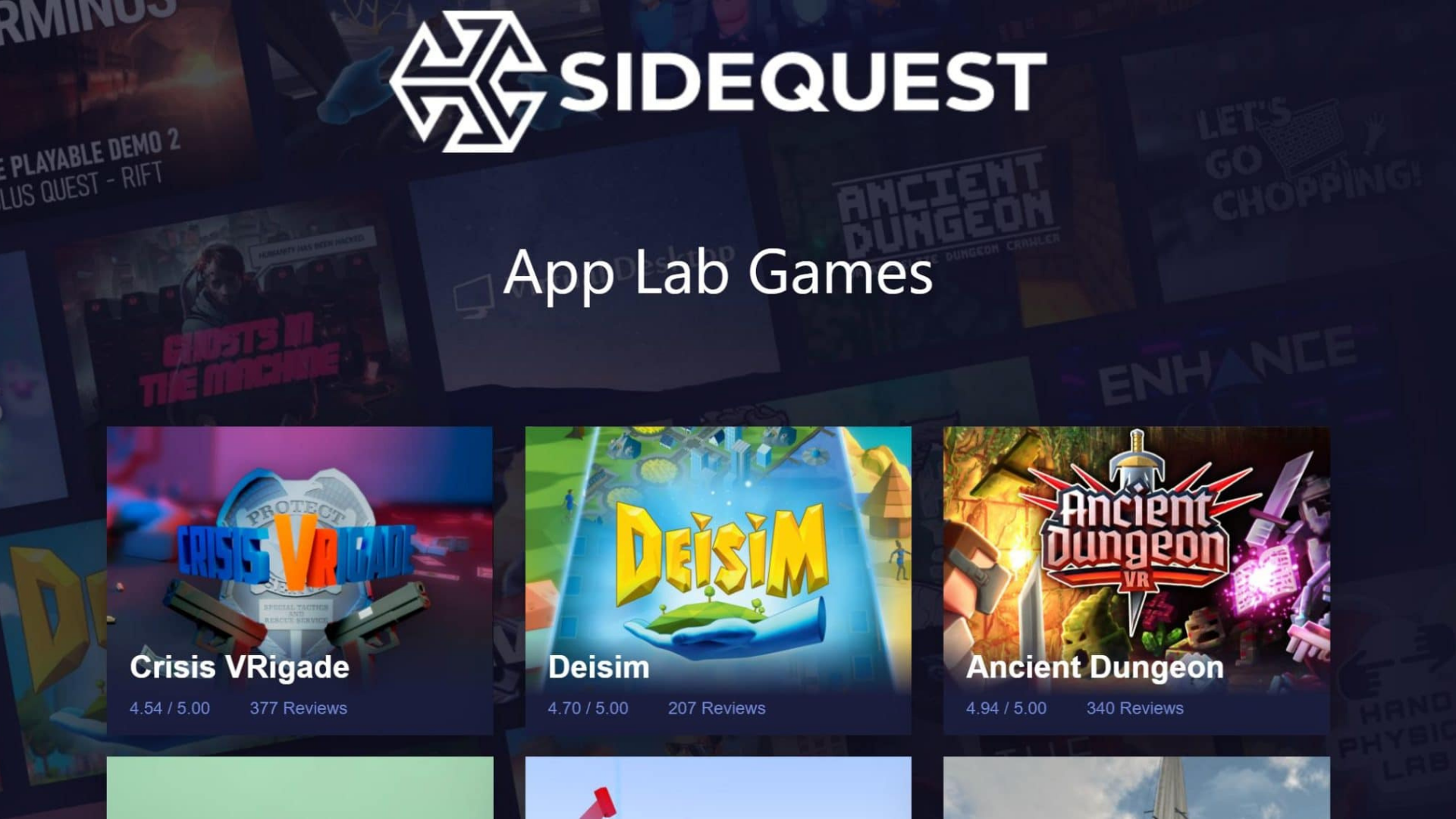
App Lab games can be found in the Quest Store and on SideQuest.
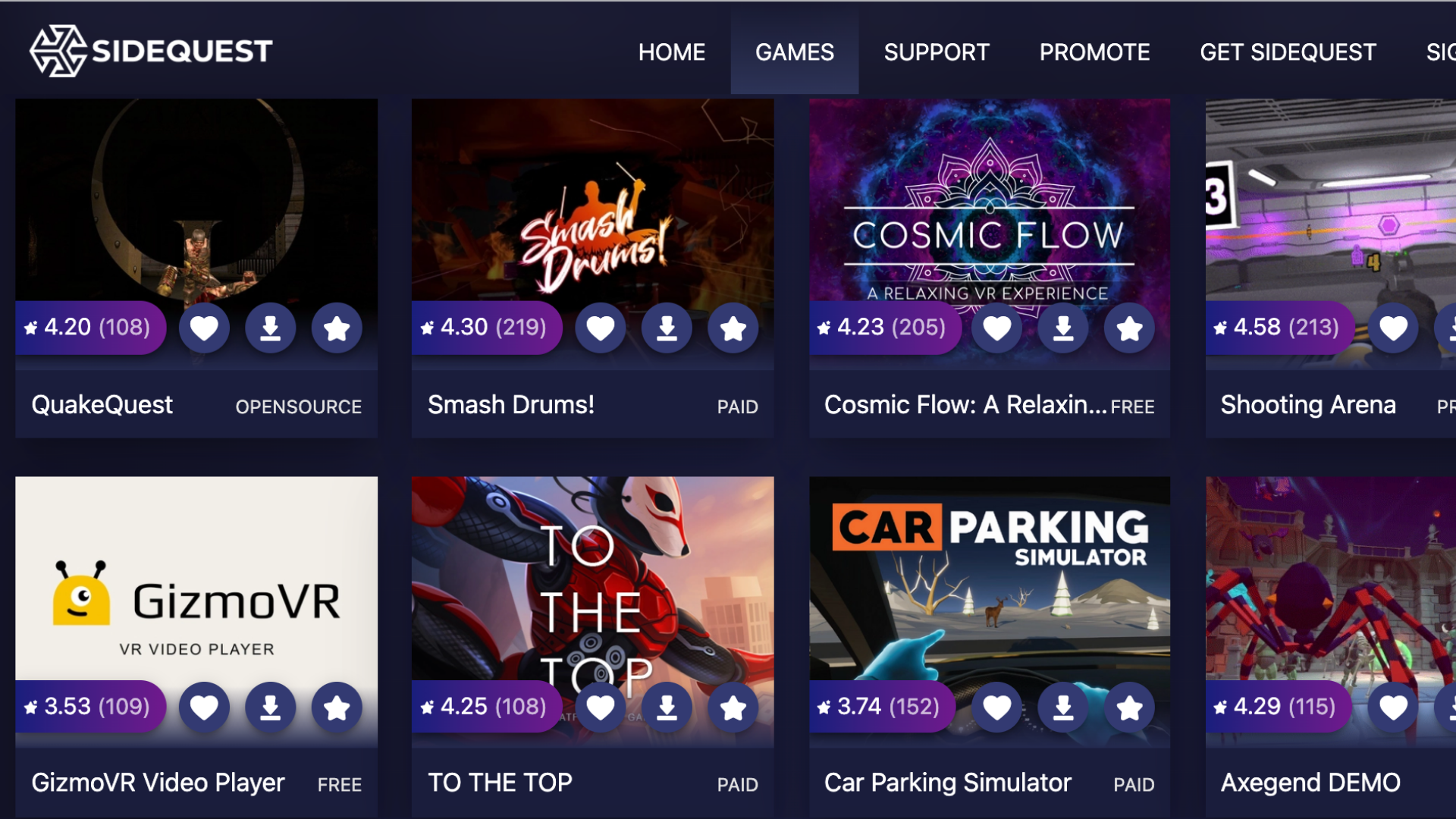
SideQuest enables users to sideload your apps to their headsets.
Please note, there are other distribution avenues for your VR games, but this blog will focus solely on platforms accessible by Oculus Quest headsets. Other platforms will offer different distribution options with different submission processes.
The Quest Store
Of the three available, the Quest Store features the most rigid and demanding set of requirements that your app must meet in order to be published. Despite that, we recommend this route for developers publishing finished games they feel confident in; the Store offers unique and valuable advantages that will help your game find greater success such as excellent accessibility, little competition, and opportunities for organic discovery. These advantages, however, come at the cost of spending a significant amount of time optimizing your game to earn Oculus’ direct approval.
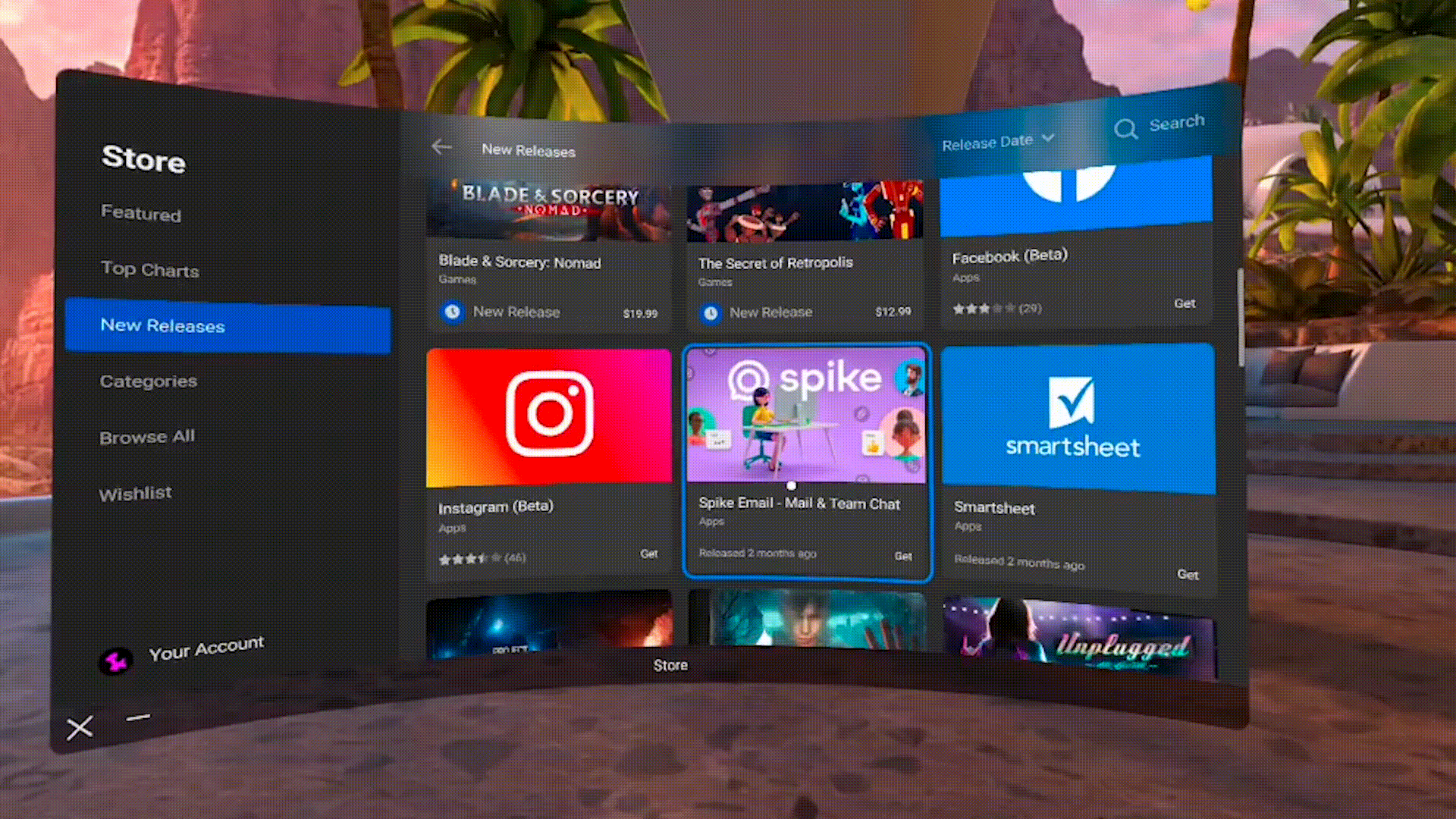
As far as app submissions are concerned, the Quest Store is characterized by its stringency. Apps distributed via the Store must comply with a whole host of requirements set forth by Oculus that ensure everything listed on the Store is of consistently high quality. Although several checks are merely recommendations, these checks span eleven different categories ranging from performance and functionality to security and accessibility.
The Quest Store’s quality-first mentality makes for a strict submission process, but it also reduces the potential competition your app will face should it earn Oculus’ approval. As of writing, there are only about 300 games listed on the Quest Store—less than half the amount available on App Lab, meaning Quest users browsing the Store are far more likely to organically find your app than users browsing App Lab’s library via SideQuest. The Quest Store is deeply integrated within Quest’s user-interface, so this channel also provides the easiest option for users looking to download and play games.
The Store reviews app submissions on a first-come, first-serve basis and has varying review times dependent upon the number of submissions at that time. A solid estimate is four to six weeks, but it’s worth noting there have been instances of developers waiting as long as three months or as little as two weeks.
App Lab
Games and apps published through App Lab are searchable in both the Quest Store and SideQuest. Think of this distribution channel as a happy medium between the Quest Store’s strict approval process and SideQuest’s comparatively lackadaisical approach to reviewing app submissions. That said, App Lab faces its own set of drawbacks; while this distribution avenue offers a more accessible means of entry, it also faces increased competition and minimal organic discovery.
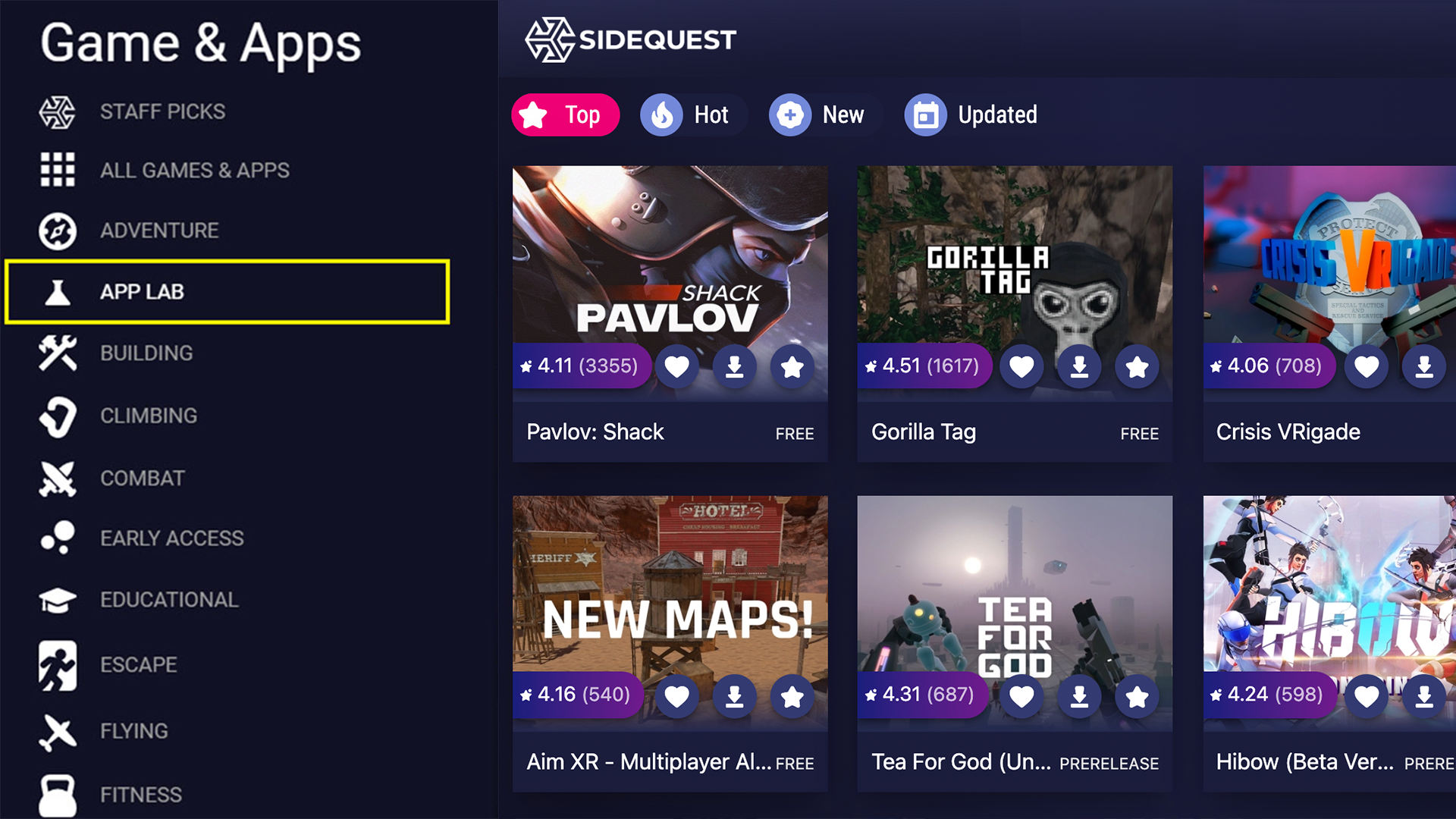
App Lab titles are browsable via SideQuest, but these apps can only be found within the Quest Store by searching their full title exactly.
While App Lab submissions must abide by Oculus’ VRCs, several checks have been relegated from requirements to recommendations, making App Lab far more likely to approve your app than the Quest Store is. App Lab submissions are also reviewed on a first-come, first-serve basis and, although review times will vary, these windows are generally quicker than those of the Quest Store.
App Lab’s more straightforward approval process means that its library is growing far quicker than that of the Quest Store. With a current catalog comprising over 500 games and new ones being added every day, apps distributed via App Lab without any congruent marketing plan run the risk of sinking in this vast sea of options. Although SideQuest allows users to browse through the entire App Lab library freely, the Quest Store will only show these titles if you search their entire names precisely as listed. For example, searching Pavlov Shack through the Quest Store will not yield any results, but searching Pavlov Shack Beta will. Because so few people will naturally stumble across your App Lab game, you bear the responsibility of making sure your app gets seen.
SideQuest
SideQuest is essentially a giant, third-party store for Oculus Quest. It enables you to sideload games and apps onto your headset, provided you have access to a computer or mobile device. This distribution channel is the least accessible of the three as it also requires users to have their headsets in developer mode. However, unlike the Quest Store and App Lab, SideQuest submissions do not need to be approved by Oculus directly. Instead, these games and apps undergo a simpler, quicker administrative process that does not require your game to comply with any VRCs. SideQuest provides the quickest route for developers to share new builds with team members, playtesters, or friends.
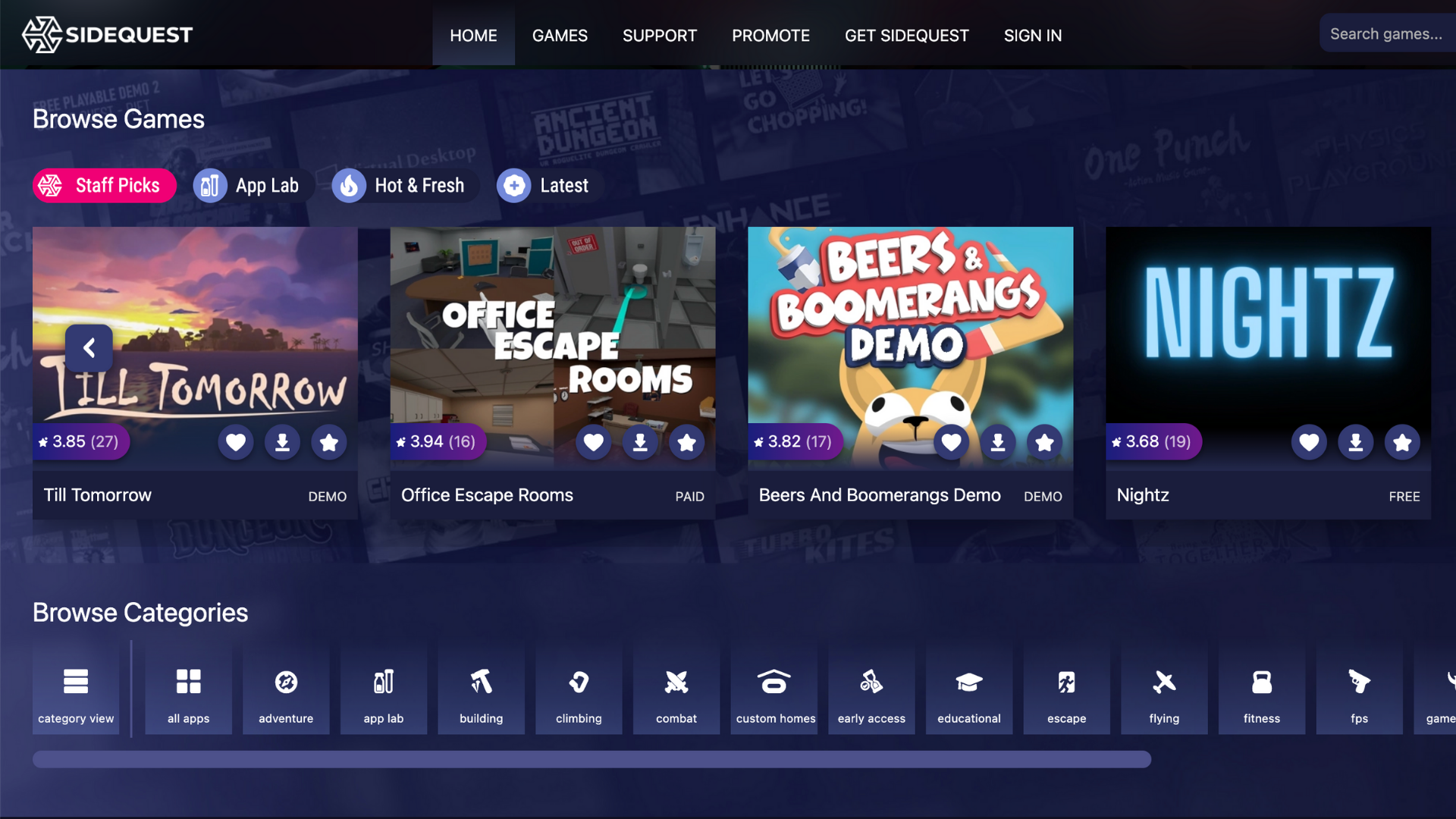
Virtual Reality Checks to Keep in Mind
Getting an app approved by Oculus is easier said than done. Therefore, developers should be mindful of key VRCs as early as possible in order to ensure that major game design decisions are made with Oculus’ high standards in mind. After having undergone much of the optimization required to ready Loam Sandbox for official release, let’s briefly explore each of the eleven categories listed within the Virtual Reality Check guideline. This high-level overview of the requirements and recommendations will only apply to prospective Quest Store and App Lab games and apps.
1. Packaging
Packaging VRCs exist to ensure that every app available in the Quest Store and App Lab adheres to Oculus’ app packaging and formatting standards. There are six different required checks within this category regardless of whether you are submitting to App Lab or the Quest Store. One requirement, VRC.Quest.Packaging.5, requires that every submission be formatted as an APK file and smaller than 1 GB in size.
For a detailed look at the requirements that your app’s APK file must conform to, visit here.
2. Audio
The only Virtual Reality Check within this category is VRC.Quest.Audio.1, an optional recommendation for your app to support 3D audio spatialization features. Though not a requirement, incorporating audio spatialization within your game will mean that your app’s audio output will change as the user’s positioning does. We recommend that you consider implementing 3D audio within your games because doing so will add an immersive gameplay element, positively impacting player experiences.
3. Performance
Performance VRCs exist to ensure that the gameplay provided by titles available for Quest is of consistently high quality. This category comprises two App Lab requirements or three Quest Store requirements that concern your app’s refresh rate, runtime, and responsiveness.
Adhering to these checks can be difficult, thankfully there are several tools, such as the Developer Hub, that will enable you to accurately track the performance and overall functionality of your Quest apps. VRC.Quest.Performance.1 requires all App Lab and Quest Store listings to run at specified refresh rate minimums of 60 Hz and 72 Hz, respectively. You’ll want to keep this VRC in the back of your mind as you develop your game because its performance will benefit greatly from finding alternatives to CPU-intensive design choices.
We suggest using transparencies sparingly; whenever we made too many of Loam’s colors or textures see-through, we would experience drastic dips in frame rate. We also noticed that rigging critter skeletons within Unity would create a similar effect. To hear art optimization insights directly from our team, visit here.
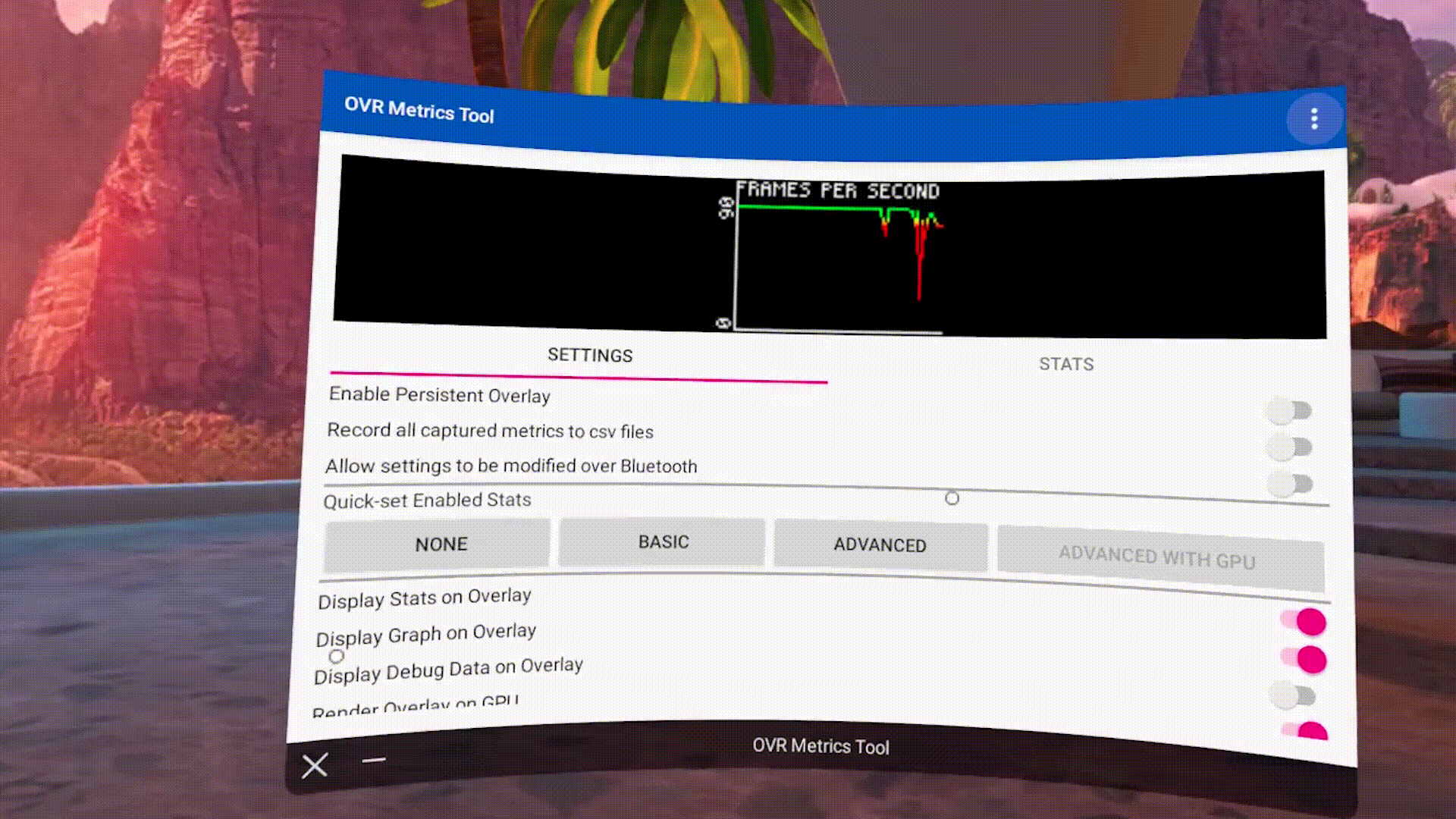
We recommend sideloading OVR Metrics onto your headset and toggling on its persistent overlay setting. This will provide a real-time display of your app’s frame rate as you test its performance.
4. Functional
Oculus has created thirteen functional VRCs to ensure that all apps listed on App Lab and Quest Store run smoothly. Together, they prevent crashes, freezes, extended unresponsive states, and other game-breaking errors. Four of these checks are recommendations for App Lab submissions, while only one check is a recommendation for the Quest Store.
Developers seeking a spot in the Quest Store should keep VRC.Quest.Functional.1 in mind as they produce their games and apps. Because it requires you to be able to play through content for at least 45 minutes without any major errors, crashes, or freezing, this check could potentially impact your game’s design. VRC.Quest.Functional.1 is merely a recommendation for App Lab submissions, making that that ideal distribution avenue for early access games and demos not yet long enough for the Quest Store.
Visit here for a complete list of functional VRCs.
5. Security
Two security VRCs ensure that every Quest app respects and protects the privacy and integrity of customer data. Made up of one recommendation and a requirement, this is among the more straightforward categories. VRC.Quest.Security.2 is the only security check that developers must abide by; it requires your app to request no more than the minimum number of permissions needed for it properly function.
For more details, visit here.
6. Tracking
The tracking category of VRCs consists of one mandatory check for both Quest Store and App Lab submissions. To comply with VRC.Quest.Tracking.1, your app’s metadata must meet Oculus’ requirements for sitting, standing, and roomscale play modes. You can take in-depth look at this Virtual Reality Check here.
7. Input
Seven input VRCs relate to your app’s controls scheme and commands. This category is comprised of four and five requirements for App Lab and Quest Store, respectively; they function to maintain consistent interactivity from one Quest app to the next. For example, VRC.Quest.Input.4 makes sure that, when the user pulls up Quest’s Universal Menu, every Quest app continues to render in the background but hides the user’s hands.
If you plan on implementing hand tracking within your app, you’ll need to pay particular attention to this category. View all seven VRCs within the input category here.
8. Assets
Each of the eight VRCs included within this category is required of Quest Store submissions, but only half are needed for App Lab titles. These checks refer to the assets that will accompany your game within each distribution channel, ensuring that your app’s logos, screenshots, description, and trailer meet Oculus’ expectations. Though you may not be required to abide by every check if you’re looking to submit to App Lab, it’s important that you consider every check as you plan and create the marketing materials that will help your game stand out.
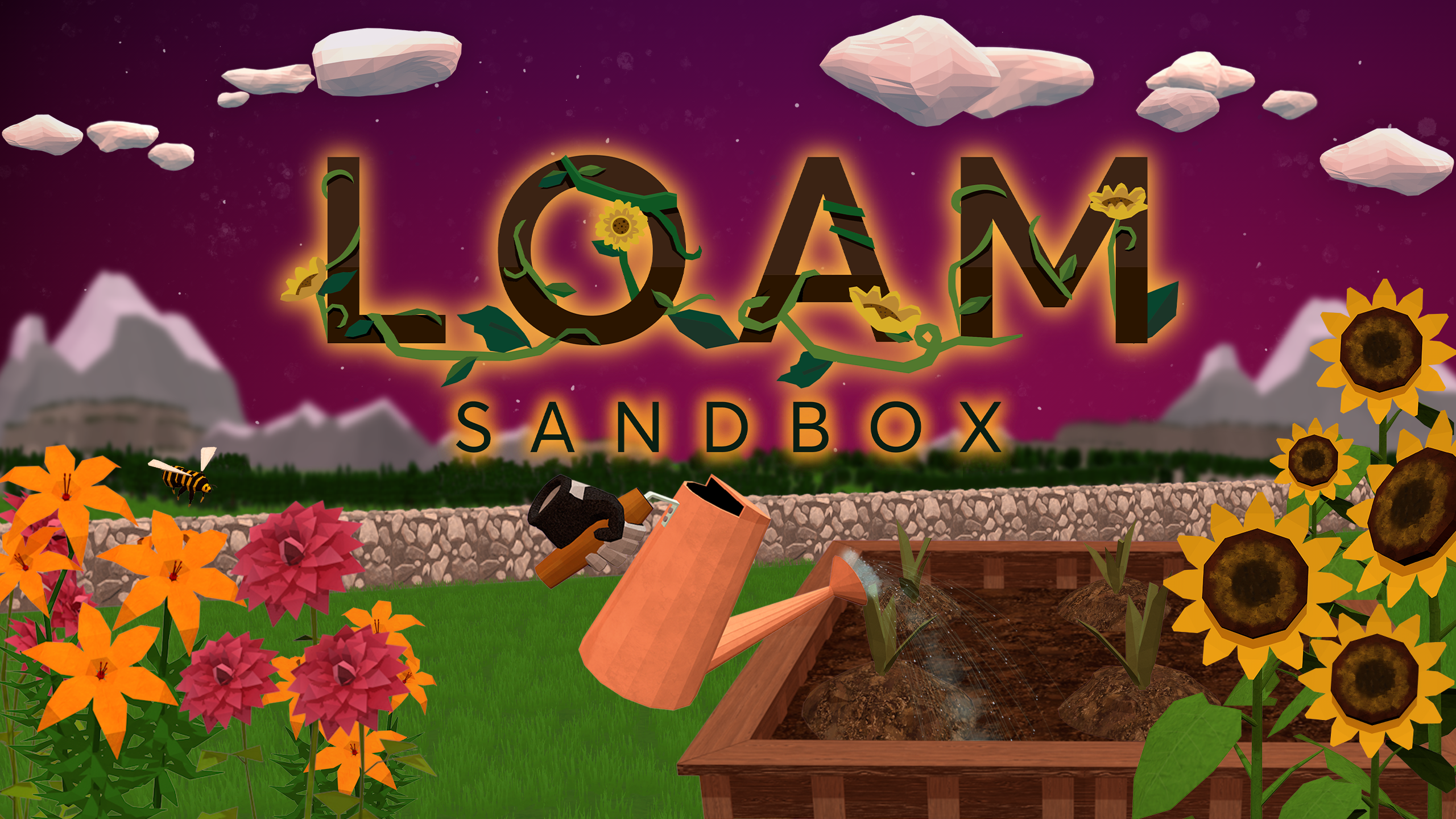
Clear cover art, for example, is only a requirement for the Quest Store, but this is an asset that will undoubtedly help your game stand out on App Lab too. Keep in mind that you will need multiple cover art images of different sizes and dimensions in order for your graphics to look their best in different areas of these distribution platforms.
As you plan your game’s trailer, you should keep VRC.Quest.Asset.7 in mind—a required check limiting your trailer’s length to two minutes or less. While recording, take advantage of SideQuest’s ability to run ADB commands on your headset and alter the dimensions and bitrate settings of your Quest’s native screen-record feature. Also remember that, due to VRC.Quest.Asset.6, no asset accompanying your game can feature another VR platform’s headset or controllers.
9. Accessibility
Although none of these checks are requirements for either distribution channel, the accessibility category spans nine recommendations, making it among the largest sections in throughout the Quest Virtual Reality Check guideline. Failing to incorporate any of these suggestions won’t invalidate your submission, but we recommend developers implement these checks as well because they make sure that your game accommodates a variety of users.
Making adding subtitles, making text clear and legible, and incorporating color blindness options within your app’s settings are invaluable ways of making sure that it is accessible to the broadest audience possible. For ever suggestion within this category, visit here.
10. Streaming
Streaming VRCs exist to guarantee all Quest apps are capable of providing smooth streaming experiences. VRC.Quest.Streaming.2 is the only required streaming check, making streaming among the simpler categories to comply with. You’ll just need to make sure that your app can only stream VR content to local PCs that the user has physical access to.
11. Privacy
Five required privacy checks ensure that all games comply with Oculus’ Privacy Policy requirements. Your app’s Privacy Policy must clearly explain what data is being collected, what it is being used for, and how users may request that their stored data be deleted. All five checks included within this category are requirements for titles on either the Quest Store or App Lab.
Click here for more information regarding Oculus’ Privacy Policy Requirements.
Have you submitted an app through the Quest Store, App Lab, or SideQuest? Are you planning to do so? Let us know what your submission process was like by leaving a comment below or tagging us on Twitter: @AmebousLabs

Written by Nick Foster
TAKING ON SOUTHERN-FRIED GAMING EXPO 2021

Written by Nick Foster
Two weeks ago, our team had the pleasure of attending this year’s Southern-Fried Gaming Expo (SFGE). We enjoyed a wonderful weekend full of expert-led discussions, live shows, and games—all kinds of games. SFGE unites generations of gamers in an annual celebration of all things gaming; players from all over the country convene for three days of classic pinball machines, contemporary gaming consoles, and everything in-between.
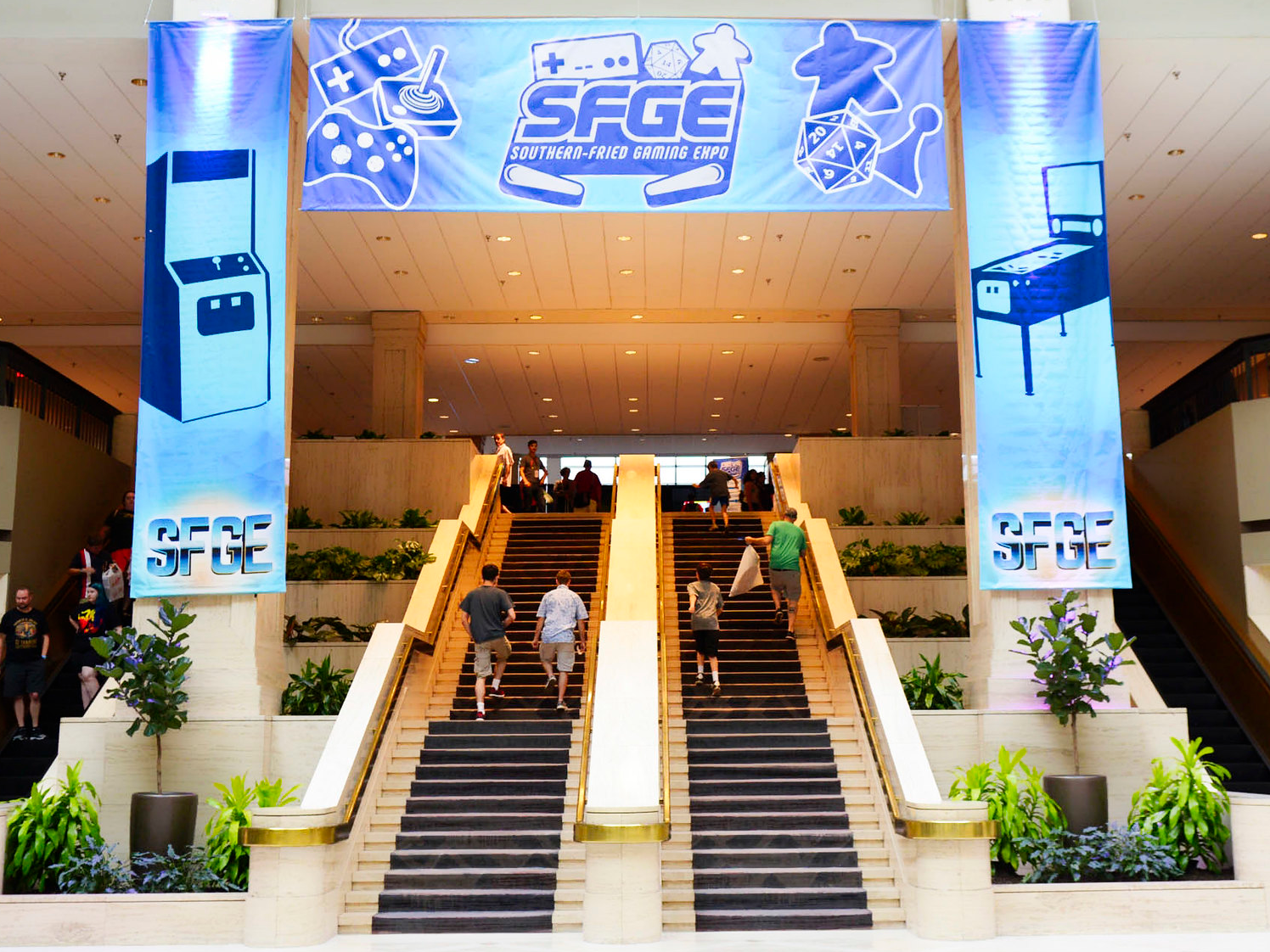

We opted to forgo bringing headsets in favor of some creative alternatives.
Although we had a great time at the event, our ultimate goal was to introduce patrons to the world of Loam and excite them about the virtual reality game’s approaching release on App Lab later this year. In the past, we’ve allowed players to experience the game directly by sharing VR headsets, but, to limit the potential spread of COVID-19, we opted to forgo headsets entirely in favor of some creative alternatives.
Considering last year’s expo was entirely virtual, our team did our best to ensure that SFGE 2021 would be one to remember despite the pandemic-induced restrictions that accompanied it. This convention was the first in-person event our team attended in over a year, so we couldn’t help but go all out! We marked the occasion by creating an eye-catching booth filled with Loam-inspired games and swag.

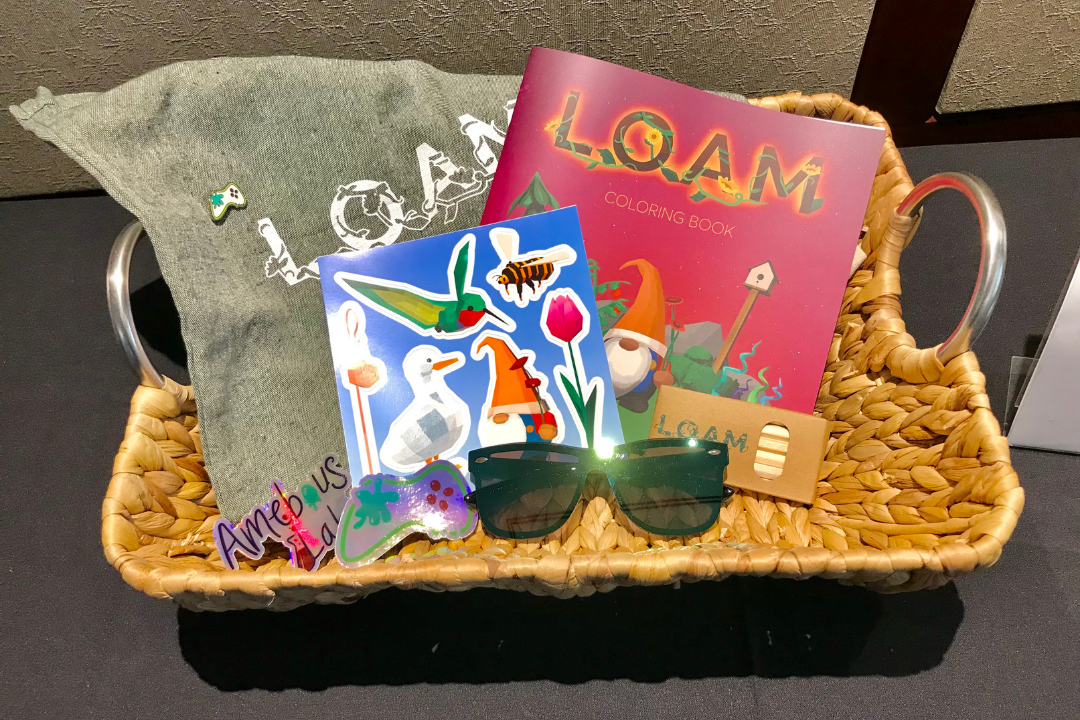
We translated Loam’s central theme of discovery into an arcade-style matching game in the same vein as the popular mobile app 2048. Entitled Loam Arcade, the machine challenged players with shifting Loam’s plants and animals around to make matches, form new critters, and earn points. Our team even gave away a Loam Gnome Home T-shirt prize to each day’s highest scorer.

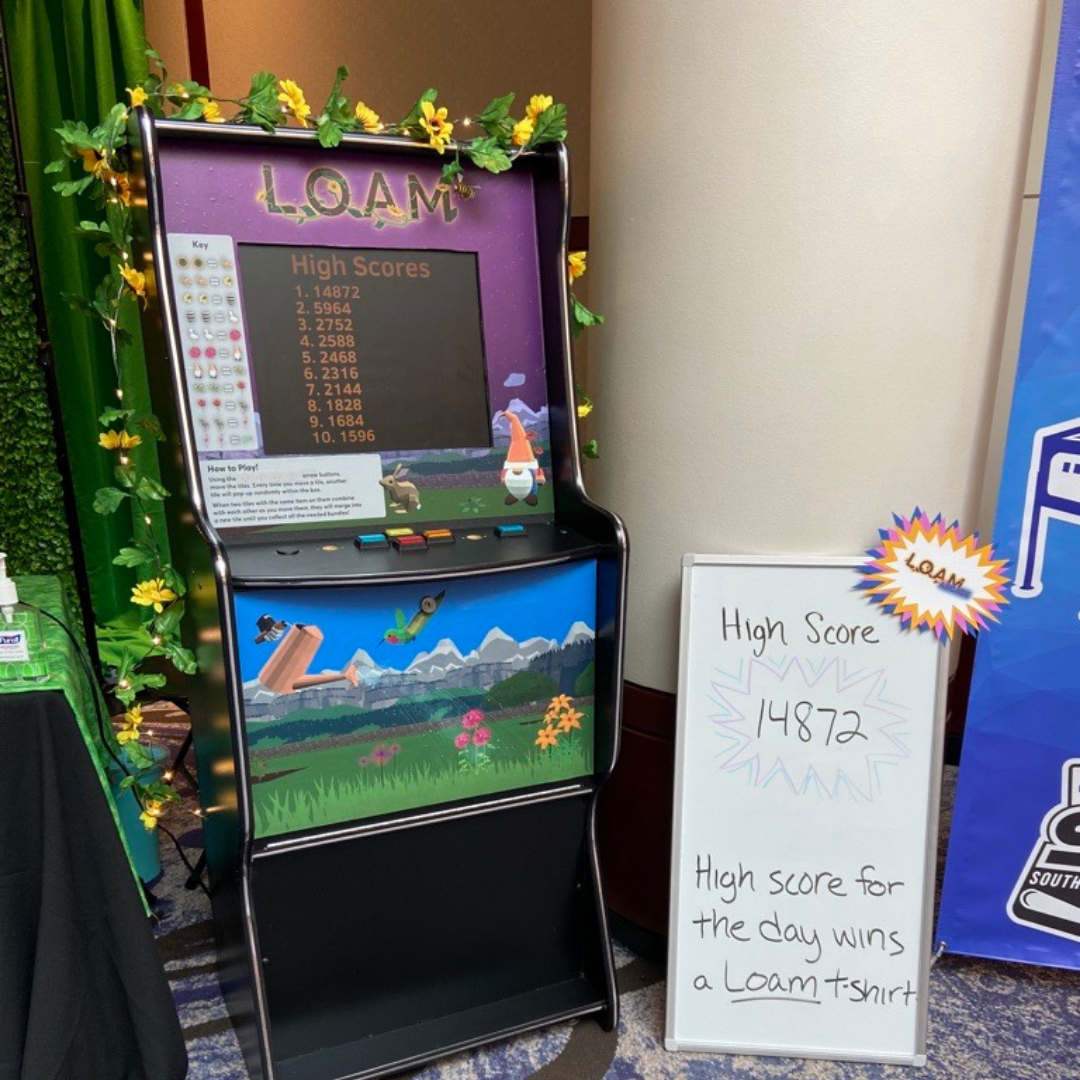
In addition to Loam Arcade, we created another Loam experience playable only at Southern-Fried Gaming Expo 2021. Designed to limit contact as much as possible, we created a touchless, interactive wall that introduced players to Loam’s magical world of characters, critters, plants, and decor.
By pulling assets directly from the original game, we managed to stay faithful to the look and feel of Loam. If you’re interested in learning more about our touchless wall experience, then check out our blog post all about it.
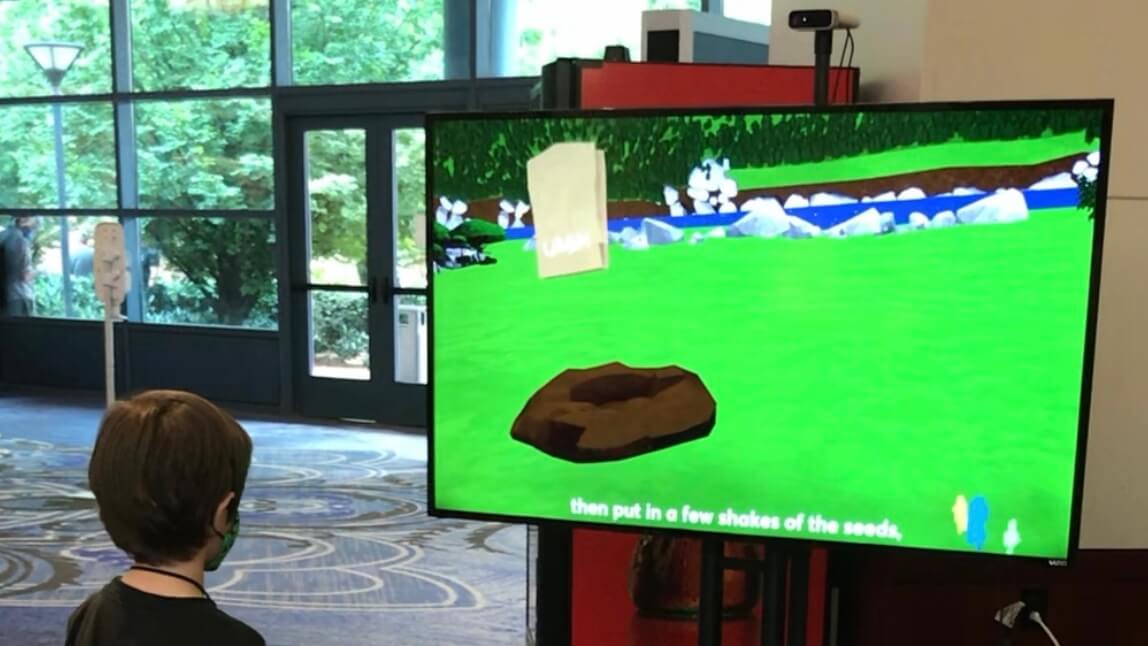
Footage from our touchless, interactive Loam experience.
The last component of our booth was undoubtedly the most eye-catching. We created a beautiful, eight-foot-tall wall of leaves and flowers for patrons to use as a wall backdrop for group photos and selfies. It may have taken loads of fishing line, flowers, and zip ties, but seeing so many smiling faces visit our booth was well worth the effort.
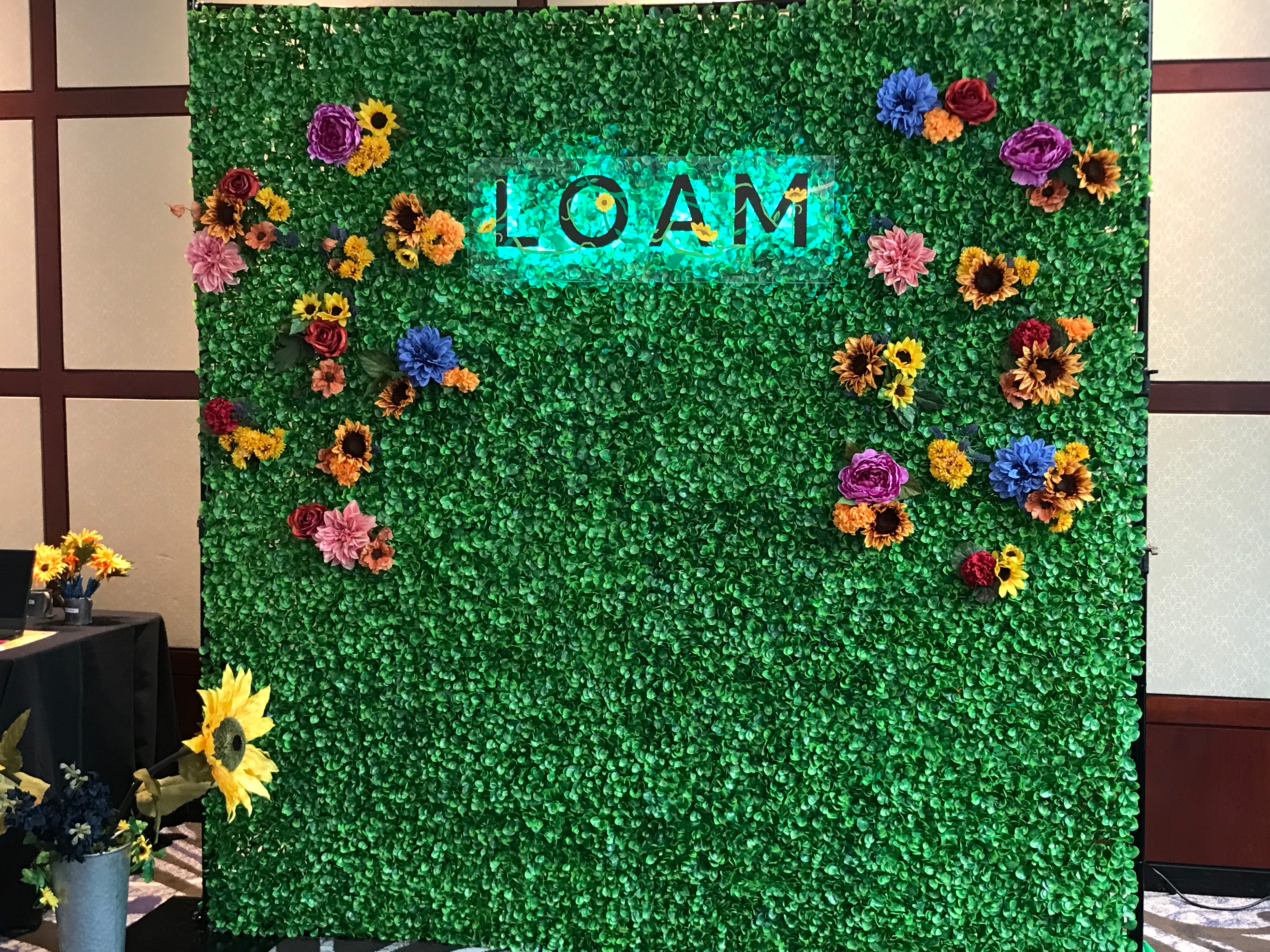

The highlight of our weekend came Saturday afternoon as we gathered together in the Chancellor Hall to hold a panel discussion detailing our journey in creating a VR game for the Oculus Quest. Moderated by Jamie, the panel featured four of the brilliant minds behind Loam’s look, feel, and functionality: Pierce, Shelby, Linda, and Chan. Considering Loam is our Amebous Labs’ first-ever official game release, we appreciated the opportunity to share the insights we’ve formed throughout the development process. The panel featured a wealth of topics ranging from helpful resources to unexpected challenges, plus great questions from curious attendees.


From the ridiculous Loam Arcade high scores to the many beautiful snapshots taken with our backdrop, we loved every minute of SFGE 2021. Our team can’t wait for the next opportunity to attend another in-person event.
Until then, sign up to receive Amebous Labs email updates and get playtesting opportunities, game development news, and Loam updates sent straight to your inbox.

Written by Nick Foster
HOW VIDEO GAMES GENRES MADE THE JUMP TO VIRTUAL REALITY

Written by Chan Grant
Virtual reality (VR) provides a far different environment than “traditional” gaming, whether on a console or PC. Most VR systems are designed with a completely different set of control inputs, focusing on a headset and two hand controllers. While this setup provides the player with more freedom in terms of interacting with the environment, it limits how a developer can design environmental interactions. Every game is functionally first person, limiting how objects can be placed and how a level can be designed. Most games have players move in-game by moving their physical body. However, this can lead to players walking outside their defined play areas. This can be dangerous if the user plays in a cramped area or has a lot of people or objects. The most common way to locomote is to teleport the user, but this can be odd when the users are in combat or interacting with a virtual item.


Game developers are coming to terms with the strengths and limitations of VR as a medium and adjusting old conventions to fit the new paradigm.
The main takeaway is that games must make a transition when jumping into VR, and some genres have different things to focus on than others. They each have their challenges, and it has been fascinating to see how many games make that transition. In this piece, I will be looking at a few genres and studying how they made the leap.

Sports Games
One of the most notable things I saw in my research is the lack of sports games focusing on baseball, basketball, or American football. This is especially surprising when I consider the number of people who flood into stores annually to buy the newest edition of Madden or FIFA. Most sports games in VR seem to focus on more stationary, less movement-intensive sports like bowling, golf, and boxing. The reason behind this is simple.
Sports like basketball and football require many movements that are difficult to map out in a VR environment as it is managed today. They each need a lot of room to move, whether it’s running bases or running downfield. They also must have a lot of precise physics calculations to recreate the sensation that many people are expecting in a sports game. At the same time, players don’t want the physics so exact that they would be penalized for throwing a bad pass or throwing bricks at the rim. Some of the games require feet to kick a ball which is hard to map out without additional input devices. Finally, most of those types of games require more space for the player to move and stretch, which may be unreasonable for people in smaller apartments. Sports like boxing and golf don’t need the same level of physical calculation or space management. Golf and boxing also have the advantage of being easy to conceive in first person. Nintendo’s Punch-Out could be an easy reference for any would-be boxing game designer, and most bowling and golf games tend not to vary from one another too much.
Nevertheless, several sports games are available on the system that focuses on modern-day VR and plays to the system’s strengths. Many sports games such as The Climb are relatively stationary, requiring the user to move their arms. The Thrill of the Fight truly makes boxing virtual. Being able to physically throw a punch or put my hands up to guard provides a level of satisfaction that I didn’t really get when playing EA’s Fight Night. I mean, punching out a guy is far more enjoyable when you are doing it yourself. Also, it’s a pretty good workout!
However, I would be remised if I didn’t mention VR Sports Challenge. To call VR Sports Challenge a collection of sports mini-games would be doing the game a disservice. It serves as a showcase of how VR can handle several of the sports I mentioned before in a nice, neat bow. Players can go between basketball, baseball, hockey, and American football, playing small chunks of the actual game. While it doesn’t allow you to play through an entire game of any of those options, what they have available is fun and frantic. You can be dunking in basketball, hitting home runs in baseball, or throwing and receiving passes in football, as well as scoring goals in hockey. It also has a franchise mode that allows you to manage your team. Unfortunately, it is not available on the Oculus Quest anymore as of this year but is still available for Oculus Rift for those who are interested.
For sports games, the challenge is how to transfer the feeling of playing a sport without having to go all-in on all the many functions players expect when playing a sport. Most sports games on consoles and PCs are played in a third-person perspective. Players are behind the quarterback, looking down at the pitch, or right behind the batter/pitcher. This third-person perspective gives players more visibility and thus more control over the actions of their players. To take advantage of VR’s unique strengths, designers must figure out how to convey this sense of control while being in a first-person perspective. They also have to consider how to construct physical moments in a fun way for the players, but not too tiring to do. While it may be fun to have physically flex your wrist for a knuckleball or a spiral pass once or twice, it can be tiring and irksome to do multiple times.
While it may be a while before players see Madden, FIFA, or NBA in VR, I feel that sports games, in general, are gradually finding their foothold on the system.
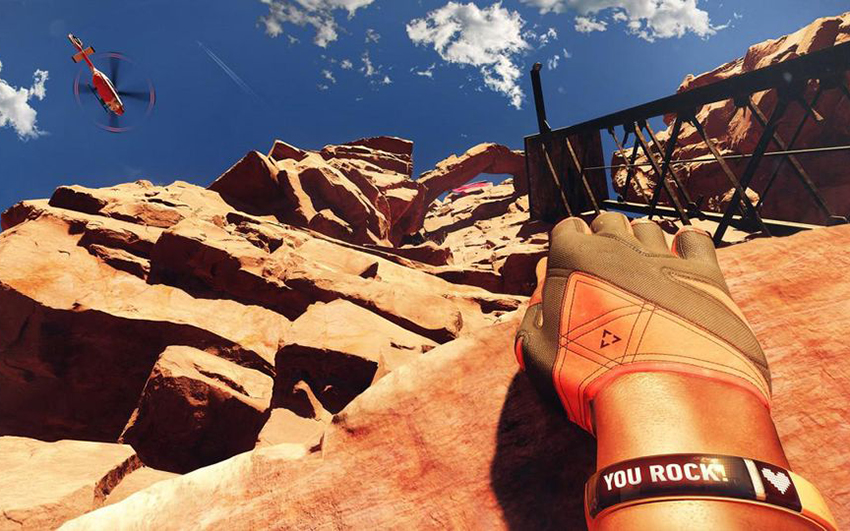
The Climb VR

VR Sports Challenge
Role-Playing Games (RPGs)
RPGs realm on the console is in a different place than their counterparts in the sports genre. The constraints that chafe away at sports games don’t affect RPGs; casting spells and attacking enemies is far easier to map the input and design than sports games. Unlike most sports games, there are many examples of RPGs being played in first person. Like Ultima and Wizardry, some of the earliest RPGs ever created were games designed for the first-person perspective. This has given RPGs something that sports games don’t have: a clear, proven precedent. While western, more action-oriented RPGs are well-positioned to make the jump, eastern, more turn-based RPGs are left in a different position. As imagined in games like Dragon Quest and Pokémon, turn-based structures require heavy usage of menu systems, something that VR has traditionally struggled with. At the same time, RPGs are by nature dialogue and story-driven. While there is nothing wrong with having NPCs (non-player characters) simply speaking their lines, there are many who prefer or outright need the ability to read the dialogue box in order to understand what’s going on. At the moment, western developers are leading the charge on RPGs on the VR front.
Bethesda, a long-time industry leader in RPGs, has ported several of their hit RPGs for VR. The first that comes to mind (and the first I’ve played) was The Elder Scrolls V: Skyrim VR for HTC Vive and later PlayStation VR. While Skyrim has been ported to many systems since its original release in 2011, Skyrim VR is still an interesting experience to follow. The open world of Skyrim allows for plenty of opportunities to get lost in, especially as you wander around. Combat is a bit more engaging with the player who can freely swing their sword at their opponent or aim your bow/crossbow. Putting buckets on people’s heads and stealing their goods still gives me the same kinda chuckle that it always does. However, there are just a few things a bit off about this version of the game. To move, you can do a direct movement or the default teleport. Direct movement is closer to standard controller movement, but it still feels discomforting moving in such a manner. The sides of your screen will fade slightly to black giving a sense of tunnel vision. While this was done to make it easier to move around without getting sick, it actually gave me the opposite effect. Teleportation, however, takes away the feeling of exploration for me that is critical in a game like Skyrim.
Fallout 4 VR is another Bethesda RPG that I have played. While the Elder Scrolls was a medieval high fantasy, Fallout 4 is a post-apocalyptic sci-fi epic with power armor, super mutants, and synths. However, in terms of gameplay, it plays functionally the same as the Elder Scrolls. The biggest gameplay difference I’ve noticed was how a user accesses their menu. In Skyrim, it was the push of a button. In Fallout, while you could also push a button, the focus is on the Pip-Boy, an in-game device that is strapped to your wrist. By bringing your hand physically to your face, you can view the Pip-Boy screen to check your map, view and assign your stats, and manage quest items and your inventory.
The first few times I used this feature, I was floored by the level of immersion that I felt from it. It really reinforced that I was a vault dweller and now exploring this apocalyptic world around. However, that sense of immersion eventually gave way to frustration and irritation. The menus in this game (and Skyrim as well) feel odd to navigate through. I’m also one of those people who have an easier time reading text than listening to dialogue. It was hard for me to read the text and have the level of control that I was used to when playing on a console. Organizing my inventory felt like it took longer, and it felt like it took a long while for me to get out a weapon. Speaking of weapons, however, I found the gunplay in this game surprisingly enjoyable, especially in comparison to Skyrim’s physicality. There was always a satisfying amount of haptic feedback on every action I did. From the laser pistol to the Fat-Man, everything had a nice level of oomph when I used it. Now, if only my aim weren’t complete garbage.
Skyrim and Fallout VR showed me a lot of strength of RPGs in VR but also highlighted some of the pitfalls. RPGs are about the sense of immersion and getting lost both in your character and the world they live in. In both games, I felt a strong sense of immersion. However, there was almost always something pulling me back. Looking around the world was lovely; moving through it, however, either made me nauseous or made me feel like I was skipping the journey. The menus tried to replicate their feel on the console, but they felt clunky and slow. While I initially enjoyed the physicality of moving the Pip-Boy to my face, I eventually stopped doing that. Why? Because it was faster and easier to press a button. This is especially important when I’m in the middle of a fight. In an RPG, immersion is king, and VR can both enhance it and break it. VR gives the player a lot of control when it comes to exploring their environments, but it makes it easy for players to abuse this control. Nothing kills the mood like sticking your head through a wall when someone is talking to you. Sadly, that is one of those things that can happen regardless of the designer.

The Elder Scrolls V: Skyrim VR

Fallout 4 VR
Horror
If there is one genre that has thrived in the VR space, it is the horror genre. Good horror relies on being able to immerse the player and surround them with the atmosphere of danger. Unlike most RPGs, horror games are tightly choreographed and guided experiences where the designers are very deliberate in how they set up every area and each room. Whether you are walking on the sunbaked overhang in Arizona Sunshine or crawling through the Baker Estate in Resident Evil 7, the game soaks you in its atmosphere. The atmosphere in many horror VR games can seep into everything like a nasty stain and forces me to be on my toes even when I know that I’m in a “safe room.” It’s one thing to see a dilapidated building and bloody hallways from a computer screen, but VR enhances that feeling to something completely visceral.
While I have talked about VR, I’ve mentioned that while players have more control over their avatars, the limitations of what those avatars can do are heightened. While this has been detrimental to sports games and limiting for RPGs, this plays right into the strengths of horror as a genre. Horror games thrive on depriving the player of control, not allowing an easy solution for problems, and rendering the player powerless. The first-person perspective limits your field of view by making it easier for creepy crawlies to sneak up on you. The claustrophobic hallways and tight corridors mean that teleportation isn’t viable, but it also means you won’t have to go very far using direct movement. In fact, many games encourage you to move slowly and methodically, carefully taking everything in your environment into account.

Resident Evil 7 VR
Resident Evil 7 VR feels like it was a game designed with VR in mind from day one. Everything is carefully choreographed to keep the tension raised and never to let you relax. There are very few jump scares in the game, for a good reason. Running out and shaking the camera works when on consoles and computers, but that is a quick way of getting the player sick in VR. So, the game relies on mood and atmosphere to maintain tension. The Baker Estate in Louisiana is creepy, dark, gooey, and kinda gross. Everything looks like it’s about to fall apart at any moment and that whatever is running around in there is about to use the broken remains to beat you to death. The menu is simple and easy to use by using large images and not a lot of text, which is useful when viewing things in VR. Solving puzzles are both a joy and terrifying. They each require a decent amount of thought process and physical labor, especially when requiring you to navigate the environment.
VR is still a relatively young medium through which games are being played; as we know it today, it only has been around since 2014. As time goes along, game developers are coming to terms with the strengths and limitations of VR as a medium and adjusting old conventions to fit the new paradigm. While some genres are taking longer to make the leap than others, I feel that we are going to see some interesting things in VR in the future.


