PLAYTESTING: WHAT TO EXPECT

Written by Paul Welch


Playtesting can help you determine if you need to address any design issues.
What is the difference between QA (quality assurance) and playtesting?
Quality assurance is more of an internal system for finding bugs, verifying features and gameplay functionality. A lot of time is spent on QA to find, confirm, and reconfirm any errors in code or design. The QA team then documents how these issues and bugs can be recreated reliably, laying them out in a digestible manner for developers and designers to be addressed. Depending on the project, this can be a very time-consuming task.
Playtesting is a system where external players are brought in to play a game. During these sessions, we look for things like: How well does a feature match the intended design outcome when being used by a player? Does this feature meet the designers’ goal? How well does the UI (user interface) flow works? Does the player interact with the game world in the way we expected, or if not, what did they do and why?
Players are unpredictable in many cases, and we must design around what we want them to do and what they might do. We cannot always guess how players will use what we give them, so this process helps us find that out. These sessions are not meant for finding bugs since, hopefully, most were found during the QA process. Of course, sometimes they slip through, and we take note of those when they show up during sessions.
How did you get started in playtesting?
When I was in high school I participated in various in-person playtest sessions for larger game studios. These were pretty few and far between, though, maybe a couple a year at most. It was not until I was in college that I spent a lot more time doing it for a couple of companies that specialized in organizing these sessions online for developers. At the peak, I was clocking around 30 hours a week doing playtest sessions. I have more than five years of uninterrupted experience being on the player side of these sessions, and now I am on the development side with Amebous Labs.
How can others get involved in playtesting?
A lot of studios and platforms allow you to sign up for beta testing through their account settings. While these are not the same as a playtest session, occasionally, a studio may send out an email inviting people for a session who have signed up through these steps. There are also a handful of companies in the industry that specialize in organizing and running playtest sessions for studios; one notable is The Global Beta Test Network. Typically, you fill out a survey or questionnaire, and if you fit the demographic they are looking for, they will accept you for a session. If you don’t get accepted right away, do not be discouraged since every session has a different set of criteria for what they are looking for in the players they choose. Some of the things they look for might be interest in specific game genres or experience level with said genres. They may want an experienced player in one session but someone that is new to the genre in the next, so you never know.
We have playtesting opportunities at Amebous Labs. Fill out this survey to get added to our session notification email list.
What does a playtesting session look like?
Sessions can take many forms, from UI layouts on printed paper to chopped up small sections of a game with specific goals to full game builds and play-throughs. Ultimately it comes down to what the developer is trying to learn from a session and how that data needs to be collected.
What happens in a session is determined by the specific goals of the session. For example, the developer might want to know to how players react to and interact with a specific event that happens during a particular level. Do they just follow the laid-out directions, or do they explore and try to do things outside the design scope? They need to run this test with maybe a dozen people so that they can see if certain outcomes are done by more than a single player or not. As a player, you might be told to go directly to a particular area and start a mission and play through it. We would then monitor to see if you did anything during the mission that was outside our design intentions, like to activate the mission, you have to enter a certain building, but you left the building right away since one of the tasks was easier to achieve outside even though the designers meant for you to stay inside the whole time.
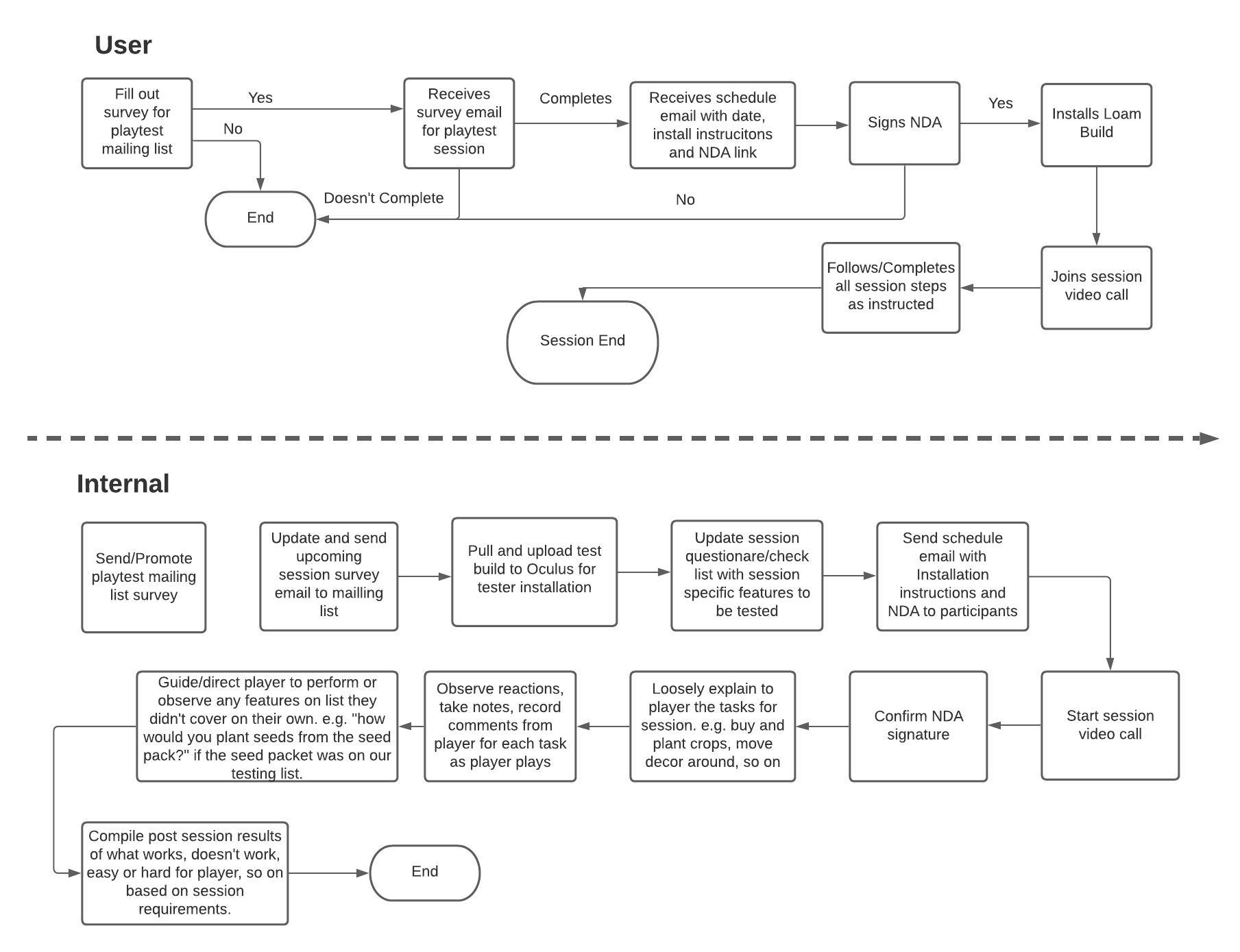
What are the top 3 tips for running a successful playtest session?
For those who are on the development side, some tips for running a successful playtest include:
1. Pay attention to the player and their actions. Listening to what the player is saying out loud during a one-on-one session, as well as paying attention to their body language and in-game actions can tell you a lot about how they feel about something. It might take a player several tries to understand how to perform an action and, in the process, might get a little agitated even if they do not realize it. They might say something they were doing was not hard after figuring it out, but you could tell they got a little upset while trying to learn how to do it through their body language and actions. This can help you determine if you need to address a design issue to help guide players better. It might or might not be bad that the action they were performing was challenging to learn, that is your decision as a developer, but now you have some data points to consider.
2. Do not take comments personally, and do not get defensive with the player. This is not a judgment on how you or the developers are doing. They are simply commenting on what they see right in front of them and stating how they feel about it. Take note of the comments and see if you can use them to help guide development in a better direction if they form a common theme amongst all the players that participated. No matter how good an idea sounds on paper, it does not always work out in action, and that is why we are testing with people outside the development team to get honest opinions. At the same time, always be understanding, and do not get annoyed with a player’s performance or actions in games. We are not trying to judge how good or bad the player is, but rather our own work. If a player does not understand a feature, then simply explain it to them if it is an action they need to take to move forward or guide them to skip it. Not everyone is going to have the same experience or skills in the game that you are testing.
3. Have a clear goal for each session. Layout what areas of your game you need tested and clearly defining what you are looking for before the session. This will help you guide the tester through the session and accomplish your goals. Even though some sessions might be more of a stress test of sorts, there will still be some main focal points or actions you need a player to focus on, and be able to guide them to these quickly will help.
We’ve started our playtest sessions for Loam and would love your help. Not to worry if you don’t have to have an Oculus Quest; we made sure to have multiple options for everyone to give their input. We also made it easy for you to sign up to playtest; click here to answer a few questions. We look forward to showing you a sneak peek into Loam.

Written by Paul Welch
THE ARRIVAL OF NEW HARDWARE PUSHES GAMES FORWARD

Written by Paul Welch
Last week we saw the successful release of three new models of video game consoles to the market; the Xbox Series X and S models and the PlayStation 5. Both are joining their respective console families, which were last released back in November of 2013. This lines up with the industry standard of about six to seven years between major releases. It doesn’t account for revisions and minor updates along the way like we saw with the PlayStation 4 Pro and Xbox One X, which brought noticeably more capability in terms of power to their generations but were still not enough to be considered a real generational step.


Both consoles have far quicker load times than their previous versions, which means everyone wins.
These new releases bring a lot to the table for console gamers left out of many significant steps forward in gaming that advancements in PC GPUs and monitors have brought to the industry. Of those steps, the most obvious is the 4k resolution standard for both consoles. While PC gamers have been enjoying many resolution choices to match the desired look and performance based on their hardware, console gamers have been locked into 1080p. At least until the Xbox One X and PlayStation 4 Pro iterations opened up 4k to some games. The support those iterations added depended on the game developers updating their games to support it and wasn’t considered the standard for that generation.
In contrast, it is front and center with the new generation of consoles as a core standard feature. The Xbox Series consoles also boast support for 1440p. The 1440p resolution is the standard middle ground of PC gaming resolutions between 1080p and 4k. It is an excellent resolution for many PC gamers when they want something higher than 1080p but don’t want to jump into the financial investment involved in achieving 4k gaming. Unfortunately, for now, PlayStation 5 does not support 1440p, but Sony has stated that if demand is there, then the console can be updated later to support it.

PlayStation 5

Xbox Series
Another great step forward for both consoles is the inclusion of SSD (solid-state drive) storage. While both consoles are implementing their upgrade paths for consumers differently, the outcome is the same, faster loading times for both the console’s operating system and the games themselves. Each console comes with built-in SSD storage, the Xbox Series X clocking at 1TB, while the PlayStation 5 brings 800GB. This doesn’t seem like a lot for modern gaming, considering current game installs can take up 150GB. Luckily both consoles support easy upgrade paths for consumers. The Xbox Series supports their own custom SSD adapters that plug directly into the consoles’ back to expand storage space. While the PlayStation 5 supports standard consumer PCIe 4.0 NVMe SSD devices. Obviously, the Xbox is a bit more user friendly and simple to upgrade; it isn’t hard to upgrade the PlayStation either. There has been a lot of back and forth amongst the fans on which system has faster load times, and that is still to be seen, but in the end, both consoles have far quicker load times than their previous versions, which means everyone wins.

Xbox controller

PlayStation controller
Probably one of the biggest changes consumers will notice is the controllers. This time around, Xbox decided to stick with its core design and only make some small connectivity and usability changes. The biggest changes to a player will be the new d-pad design, which should make it easier to use, and the addition of a share button that allows users to share activity, video clips, and more via social media. The rest of their changes are behind the scenes updates like the addition of USB-C and Bluetooth low energy. PlayStation, however, decided it was time to make a bigger step forward for controllers. They redesigned the rumble feature to work as a more precise haptic feedback system and changed the ergonomics of the controller a bit. Generally, the controller’s shape and layout are the same, but they bulked it up a bit this time, so it is slightly larger than its DualShock 4 counterpart. The most significant change made to the PlayStation 5 controller is the addition of the new adaptive triggers, allowing games to create a sense of resistance on both the L2 and R2 triggers. Imagine using the trigger to draw the string on a bow, and the further back you pull it, the more resistance you feel in the trigger, which would allow you to know exactly how much force you’re putting into your shot. The new level of interaction can create lots of new gameplay interactions, from feeding the user passive data to opening new puzzle designs and more.

PlayStation VR headset

One of the big questions circling the industry after the announcement of both new consoles was whether they would support VR. Sony quickly confirmed that the PlayStation 5 would support the original PlayStation VR headset and games. Still, it requires a special adapter, which they currently provide for free to users that register their headsets on their designated page here. There have been rumors that a new PSVR 2 headset is coming, but Sony hasn’t made any official announcements about when it might release or any of its specifications. Unfortunately, Microsoft has stated that they have no plan for VR support in the Xbox Series X’s future. There have been small findings in the code of a couple of Microsoft games that give fans hope of future support, but unfortunately, all that really tells us is they at least tried it or considered it at one point. With Microsoft already involved in the VR industry with its mixed reality (MR) headsets and HoloLens, it is a shame that they have no real plans to utilize it in their gaming department where it would likely get the most use and possibly help bolster their MR offerings. We can only hope they change their minds on this in the future.
With all these exciting updates and both pieces of hardware in fans’ and developers’ hands, we are very excited to see this new generation of hardware grow into its own just like every previous generation has.
