HOW VIDEO GAMES GENRES MADE THE JUMP TO VIRTUAL REALITY

Written by Chan Grant
Virtual reality (VR) provides a far different environment than “traditional” gaming, whether on a console or PC. Most VR systems are designed with a completely different set of control inputs, focusing on a headset and two hand controllers. While this setup provides the player with more freedom in terms of interacting with the environment, it limits how a developer can design environmental interactions. Every game is functionally first person, limiting how objects can be placed and how a level can be designed. Most games have players move in-game by moving their physical body. However, this can lead to players walking outside their defined play areas. This can be dangerous if the user plays in a cramped area or has a lot of people or objects. The most common way to locomote is to teleport the user, but this can be odd when the users are in combat or interacting with a virtual item.


Game developers are coming to terms with the strengths and limitations of VR as a medium and adjusting old conventions to fit the new paradigm.
The main takeaway is that games must make a transition when jumping into VR, and some genres have different things to focus on than others. They each have their challenges, and it has been fascinating to see how many games make that transition. In this piece, I will be looking at a few genres and studying how they made the leap.

Sports Games
One of the most notable things I saw in my research is the lack of sports games focusing on baseball, basketball, or American football. This is especially surprising when I consider the number of people who flood into stores annually to buy the newest edition of Madden or FIFA. Most sports games in VR seem to focus on more stationary, less movement-intensive sports like bowling, golf, and boxing. The reason behind this is simple.
Sports like basketball and football require many movements that are difficult to map out in a VR environment as it is managed today. They each need a lot of room to move, whether it’s running bases or running downfield. They also must have a lot of precise physics calculations to recreate the sensation that many people are expecting in a sports game. At the same time, players don’t want the physics so exact that they would be penalized for throwing a bad pass or throwing bricks at the rim. Some of the games require feet to kick a ball which is hard to map out without additional input devices. Finally, most of those types of games require more space for the player to move and stretch, which may be unreasonable for people in smaller apartments. Sports like boxing and golf don’t need the same level of physical calculation or space management. Golf and boxing also have the advantage of being easy to conceive in first person. Nintendo’s Punch-Out could be an easy reference for any would-be boxing game designer, and most bowling and golf games tend not to vary from one another too much.
Nevertheless, several sports games are available on the system that focuses on modern-day VR and plays to the system’s strengths. Many sports games such as The Climb are relatively stationary, requiring the user to move their arms. The Thrill of the Fight truly makes boxing virtual. Being able to physically throw a punch or put my hands up to guard provides a level of satisfaction that I didn’t really get when playing EA’s Fight Night. I mean, punching out a guy is far more enjoyable when you are doing it yourself. Also, it’s a pretty good workout!
However, I would be remised if I didn’t mention VR Sports Challenge. To call VR Sports Challenge a collection of sports mini-games would be doing the game a disservice. It serves as a showcase of how VR can handle several of the sports I mentioned before in a nice, neat bow. Players can go between basketball, baseball, hockey, and American football, playing small chunks of the actual game. While it doesn’t allow you to play through an entire game of any of those options, what they have available is fun and frantic. You can be dunking in basketball, hitting home runs in baseball, or throwing and receiving passes in football, as well as scoring goals in hockey. It also has a franchise mode that allows you to manage your team. Unfortunately, it is not available on the Oculus Quest anymore as of this year but is still available for Oculus Rift for those who are interested.
For sports games, the challenge is how to transfer the feeling of playing a sport without having to go all-in on all the many functions players expect when playing a sport. Most sports games on consoles and PCs are played in a third-person perspective. Players are behind the quarterback, looking down at the pitch, or right behind the batter/pitcher. This third-person perspective gives players more visibility and thus more control over the actions of their players. To take advantage of VR’s unique strengths, designers must figure out how to convey this sense of control while being in a first-person perspective. They also have to consider how to construct physical moments in a fun way for the players, but not too tiring to do. While it may be fun to have physically flex your wrist for a knuckleball or a spiral pass once or twice, it can be tiring and irksome to do multiple times.
While it may be a while before players see Madden, FIFA, or NBA in VR, I feel that sports games, in general, are gradually finding their foothold on the system.
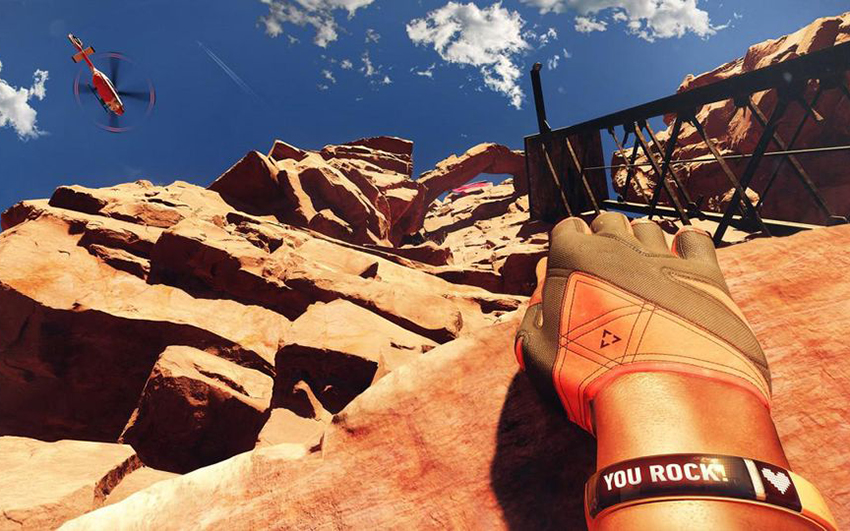
The Climb VR

VR Sports Challenge
Role-Playing Games (RPGs)
RPGs realm on the console is in a different place than their counterparts in the sports genre. The constraints that chafe away at sports games don’t affect RPGs; casting spells and attacking enemies is far easier to map the input and design than sports games. Unlike most sports games, there are many examples of RPGs being played in first person. Like Ultima and Wizardry, some of the earliest RPGs ever created were games designed for the first-person perspective. This has given RPGs something that sports games don’t have: a clear, proven precedent. While western, more action-oriented RPGs are well-positioned to make the jump, eastern, more turn-based RPGs are left in a different position. As imagined in games like Dragon Quest and Pokémon, turn-based structures require heavy usage of menu systems, something that VR has traditionally struggled with. At the same time, RPGs are by nature dialogue and story-driven. While there is nothing wrong with having NPCs (non-player characters) simply speaking their lines, there are many who prefer or outright need the ability to read the dialogue box in order to understand what’s going on. At the moment, western developers are leading the charge on RPGs on the VR front.
Bethesda, a long-time industry leader in RPGs, has ported several of their hit RPGs for VR. The first that comes to mind (and the first I’ve played) was The Elder Scrolls V: Skyrim VR for HTC Vive and later PlayStation VR. While Skyrim has been ported to many systems since its original release in 2011, Skyrim VR is still an interesting experience to follow. The open world of Skyrim allows for plenty of opportunities to get lost in, especially as you wander around. Combat is a bit more engaging with the player who can freely swing their sword at their opponent or aim your bow/crossbow. Putting buckets on people’s heads and stealing their goods still gives me the same kinda chuckle that it always does. However, there are just a few things a bit off about this version of the game. To move, you can do a direct movement or the default teleport. Direct movement is closer to standard controller movement, but it still feels discomforting moving in such a manner. The sides of your screen will fade slightly to black giving a sense of tunnel vision. While this was done to make it easier to move around without getting sick, it actually gave me the opposite effect. Teleportation, however, takes away the feeling of exploration for me that is critical in a game like Skyrim.
Fallout 4 VR is another Bethesda RPG that I have played. While the Elder Scrolls was a medieval high fantasy, Fallout 4 is a post-apocalyptic sci-fi epic with power armor, super mutants, and synths. However, in terms of gameplay, it plays functionally the same as the Elder Scrolls. The biggest gameplay difference I’ve noticed was how a user accesses their menu. In Skyrim, it was the push of a button. In Fallout, while you could also push a button, the focus is on the Pip-Boy, an in-game device that is strapped to your wrist. By bringing your hand physically to your face, you can view the Pip-Boy screen to check your map, view and assign your stats, and manage quest items and your inventory.
The first few times I used this feature, I was floored by the level of immersion that I felt from it. It really reinforced that I was a vault dweller and now exploring this apocalyptic world around. However, that sense of immersion eventually gave way to frustration and irritation. The menus in this game (and Skyrim as well) feel odd to navigate through. I’m also one of those people who have an easier time reading text than listening to dialogue. It was hard for me to read the text and have the level of control that I was used to when playing on a console. Organizing my inventory felt like it took longer, and it felt like it took a long while for me to get out a weapon. Speaking of weapons, however, I found the gunplay in this game surprisingly enjoyable, especially in comparison to Skyrim’s physicality. There was always a satisfying amount of haptic feedback on every action I did. From the laser pistol to the Fat-Man, everything had a nice level of oomph when I used it. Now, if only my aim weren’t complete garbage.
Skyrim and Fallout VR showed me a lot of strength of RPGs in VR but also highlighted some of the pitfalls. RPGs are about the sense of immersion and getting lost both in your character and the world they live in. In both games, I felt a strong sense of immersion. However, there was almost always something pulling me back. Looking around the world was lovely; moving through it, however, either made me nauseous or made me feel like I was skipping the journey. The menus tried to replicate their feel on the console, but they felt clunky and slow. While I initially enjoyed the physicality of moving the Pip-Boy to my face, I eventually stopped doing that. Why? Because it was faster and easier to press a button. This is especially important when I’m in the middle of a fight. In an RPG, immersion is king, and VR can both enhance it and break it. VR gives the player a lot of control when it comes to exploring their environments, but it makes it easy for players to abuse this control. Nothing kills the mood like sticking your head through a wall when someone is talking to you. Sadly, that is one of those things that can happen regardless of the designer.

The Elder Scrolls V: Skyrim VR

Fallout 4 VR
Horror
If there is one genre that has thrived in the VR space, it is the horror genre. Good horror relies on being able to immerse the player and surround them with the atmosphere of danger. Unlike most RPGs, horror games are tightly choreographed and guided experiences where the designers are very deliberate in how they set up every area and each room. Whether you are walking on the sunbaked overhang in Arizona Sunshine or crawling through the Baker Estate in Resident Evil 7, the game soaks you in its atmosphere. The atmosphere in many horror VR games can seep into everything like a nasty stain and forces me to be on my toes even when I know that I’m in a “safe room.” It’s one thing to see a dilapidated building and bloody hallways from a computer screen, but VR enhances that feeling to something completely visceral.
While I have talked about VR, I’ve mentioned that while players have more control over their avatars, the limitations of what those avatars can do are heightened. While this has been detrimental to sports games and limiting for RPGs, this plays right into the strengths of horror as a genre. Horror games thrive on depriving the player of control, not allowing an easy solution for problems, and rendering the player powerless. The first-person perspective limits your field of view by making it easier for creepy crawlies to sneak up on you. The claustrophobic hallways and tight corridors mean that teleportation isn’t viable, but it also means you won’t have to go very far using direct movement. In fact, many games encourage you to move slowly and methodically, carefully taking everything in your environment into account.

Resident Evil 7 VR
Resident Evil 7 VR feels like it was a game designed with VR in mind from day one. Everything is carefully choreographed to keep the tension raised and never to let you relax. There are very few jump scares in the game, for a good reason. Running out and shaking the camera works when on consoles and computers, but that is a quick way of getting the player sick in VR. So, the game relies on mood and atmosphere to maintain tension. The Baker Estate in Louisiana is creepy, dark, gooey, and kinda gross. Everything looks like it’s about to fall apart at any moment and that whatever is running around in there is about to use the broken remains to beat you to death. The menu is simple and easy to use by using large images and not a lot of text, which is useful when viewing things in VR. Solving puzzles are both a joy and terrifying. They each require a decent amount of thought process and physical labor, especially when requiring you to navigate the environment.
VR is still a relatively young medium through which games are being played; as we know it today, it only has been around since 2014. As time goes along, game developers are coming to terms with the strengths and limitations of VR as a medium and adjusting old conventions to fit the new paradigm. While some genres are taking longer to make the leap than others, I feel that we are going to see some interesting things in VR in the future.

Written by Chan Grant
TAKES ON MULTIPLAYER IN VR

Written by Chan Grant
The current gaming landscape has been increasingly defined by multiplayer games, with the single-player experience taking a bit of a backseat. The most popular game genre (or at least the highest profile) in America has the shooter, and all its variations in the last two decades. From Halo to Fortnite, a large part of what has drawn people is the multiplayer aspect. The rise of esports into a billion-dollar industry pushed a further emphasis on multiplayer games. Several games use multiplayer as an incentive to continue paying money into the system, i.e., games as a service. Yet, in the virtual reality (VR) space, multiplayer games have not been a big focus.


I suspect that we will see a boom in multiplayer VR experiences.
There are several games with multiplayer that are fun, exciting, and all-around good, but the industry seems to be focusing more on developing a single–player experience for now. There is a couple of reasons for this that I can figure out. Running a multiplayer game requires a lot of legwork, both before and after the game is released. Server maintenance, anti-cheat policies, and practices, net code, handling lag times, dealing with differences in terms of hardware (such as crossplay), etc., is a lot of work. VR systems are also solitary devices. Unlike consoles or even computers, two players cannot interact with the same headset simultaneously. While an Oculus Quest 2 is, as when this was written, $300-400, it is a lot to ask a parent to buy more than one if they want all their kids to play together. Despite these setbacks and limitations, there are several ways and examples of VR multiplayer working that others can examine and work with. I will be dividing these takes into two strands of thought, symmetrical and asymmetrical multiplayer.

Cook-Out: A Sandwich Tale
The traditional take on multiplayer in general is what I would call symmetrical multiplayer. Both players are engaged with the game in the same way (for the most part). Whether that be a local co-op where two or more players are playing on the same system or an online co-op where players connect to a server, they are still interacting with the same game locally. Even if the players have distinct roles in the game, they can switch between them without stopping using the system.
Cook-Out: A Sandwich Tale in VR, available on Oculus Quest, where the player must focus on making meals to deliver to hungry customers. Each customer has specific preferences, and they want a sandwich that fits what they want. It is a fast and frantic game, even in single–player, but the intensity increases when playing with a group. Suddenly, you must coordinate with other people and try not to get in each other’s way. If you are cutting the bread, you need to make sure that everyone else knows and can focus on something else, like, oh, I don’t know, prepping the freaking meat for the sandwich?!
Another game that interestingly plays with the symmetrical multiplayer is Star Trek: Bridge Crew. In this game, each player takes over a crew member’s role on a Star Trek starship and has various encounters with the Star Trek universe’s aliens and circumstances. This game does not necessarily require strict or fast reflex but an ability to perform your task well.

Star Trek: Bridge Crew
Asymmetrical multiplayer is a game where two or more players do not engage the system in the same way while still playing. Please note this is not crossplay. In crossplay, two or more users are playing the same game while on a different gaming system. Functionally, the two users are playing the game in an identical way outside a difference of hardware. Asymmetrical multiplayer is where the users play the same game but do not use the same hardware and are not playing with the same rules.
One example of this is Keep Talking and Nobody Explodes. In this game, one player is tasked with defusing a bomb while others feed that player instructions. The player who defuses the bomb doesn’t have access to the instructions that other players have. The defuser relies entirely on the instructors to give the correct instructions. The instructors cannot see the bomb and thus need the defuser to describe it to be able to provide proper information. Both sides have an important yet distinct role, and the game’s success relies entirely on both sides being able to do their job well. Importantly, this game doesn’t require both players to own a headset. The instructions for defusing the bomb are available online, and as long as one person owns a headset, the game can be played.

Keep Talking and Nobody Explodes
I feel that some of the interesting and memorable multiplayer games that will be released in the future will follow this asymmetrical approach. It certainly will act as an effective gateway for new players to get involved. Those who are too young, too old, or unfamiliar can still play the game without being in the headset. The other game system can be anything from a phone app to a board game to an entirely different video game. Imagine two people playing what are supposedly two different games to turn out for the games to influence one another?
With the release of the Oculus Quest 2, the barrier to entry for high-quality VR experiences has never been lower. More people own VR systems now than ever, and all industry forecasts indicate that the number will only increase. More of these new players are going to want to play games with their friends and family. As a result, I suspect that we will see a boom in multiplayer experiences. It will be interesting to see the various takes that developers would consider.

Written by Chan Grant
DEVELOPING FOR VR: TOOLS TO CONSIDER WHEN DEVELOPING FOR QUEST

Written by Chan Grant
Virtual Reality (VR) is a rapidly rising, growing, developing field in technology, and video games in VR are being developed. From ports of famous PC games such as Skyrim and Superhot to the modern classics like Beat Saber and Job Simulator, we see the growth and rise of a new subsection of gaming right before our eyes. At the same time, schools and businesses are amazed by VR’s usefulness and effectiveness as a training tool. Oculus Quest and other mobile VR devices provide a low budget entry point for consumers. HTC Vive and Index gives those with powerful home PCs some the most expansive and immersive experiences possible. Yet, for many developers hoping to jump into this exciting area, they find themselves struggling with the shift of perspectives. For this article, I will be focusing on a few of the tools that can aid in the development into Oculus apps.


Oculus provides recommendations and tools to aid in the development process.
With Vive and Index, it is easy for users to test their programs in the device. However, a build to Oculus from Unity can take a while, especially as the project grows bigger and bigger. To resolve that, Oculus developed Oculus Link. Oculus Link allows users to connect their Oculus Quest device to the Unity editor directly. When connected, users can directly test their project from the editor without having to build. This saves time when building, allowing for scenes and elements to be tested easily and quickly. Debug logs and other device notes can be read from Unity, and the Unity Profiler can give developers a hint on where frame spikes and other issues are occurring. Due to the connection between the Oculus device and the PC, a large portion of the processing and rendering isn’t handled on the device. While this can be useful for testing purposes, it is important to remember that the performance you see while using the Oculus Link may not match what you would see standalone. However, the gains from rapid testing and deployment more than makeup from these potential issues.
SideQuest is a free tool that allows users to sideload Android Packages (APKS) onto their Oculus Quest and Oculus Go. This tool is handy for those working remotely, cannot provide a build to a device directly, and are not prepared to push to the Oculus development. Users of SideQuest don’t have to go through the rigorous and time-consuming process of registering as a developer with Oculus, so this tool is great for students and hobbyists. SideQuest allows for users to access Android Debug Bridges (ADB) and logs from the devices. With ADB, developers can read logs and provide some command-line instructions. SideQuest also enables users to turn off the guardian on Oculus. Any developer working with Quest is well aware of how annoying the guardian can be, so this feature is quite useful. The program also allows users to capture full rate videos at 60/72fps and adjust the video capture size. Finally, SideQuest has a small community of developers who push their games and apps for free to the service. This is great for seeing concepts that people come up with and getting feedback on your ideas.
The fine folks at Oculus also provide their developers with several tools and suggestions to aid their development. For those who are registered developers of Oculus, they provide the Oculus Developer Hub. The Oculus Developer Hub (ODH) is a useful companion tool designed by Oculus to help aid developers. ODH provides a means of sideloading APKS, recording media from devices, and enabling ADB over Wifi. Oculus also provides useful optimization tools if you want your game to run well and fit under Oculus’ strict performance guidelines. Oculus also provides an OVR Metric tool, a handy tool for measuring the number of tris, vertexes, and frames that the app is running through. As a registered Oculus Developer, you can also create game keys for others to download. These keys can then be provided to various players to contest winners, reviewers, and or even partners.
Here are some notes and troubleshooting for those interested in the products mentioned above.
Oculus Link
Requirements:
- USB-C to USB-A cable (the Oculus cable that comes with the device is not compatible with Oculus Link)
- Oculus Link is only compatible with PC.
Setup:
- Download and install the Oculus desktop.
- Open the Oculus desktop and go to Settings, then go to General and enable Unknown Sources.
- After connecting your Oculus device to your PC, put on the headset and turn on Oculus Link.
SideQuest
Setup:
- To use SideQuest, your Oculus device must be set to Developer Mode. This can be done via the Oculus app from your phone. Then you will reboot your device.
- Next, connect the Oculus device to your PC and allow USB debugging.

Written by Chan Grant
BUILDING A BETTER (VIRTUAL) WORLD

Written by Chan Grant
One of the most dynamic and effective yet simple things that a game developer can do to create a sense of immersion within a game, is to make a suitable environment for the player. Whether it be the sprawling fields of an adventure or the dark, tight corridors of an abandoned building in a horror game, a strong environment can set the mood and gives the player a sense of what to expect. That said, one of the best ways to craft an environment that a player wants to play in is to give them the tools to shape the environment to their liking! Easy enough in theory, but the question is how to implement this kind of system in virtual reality (VR)?
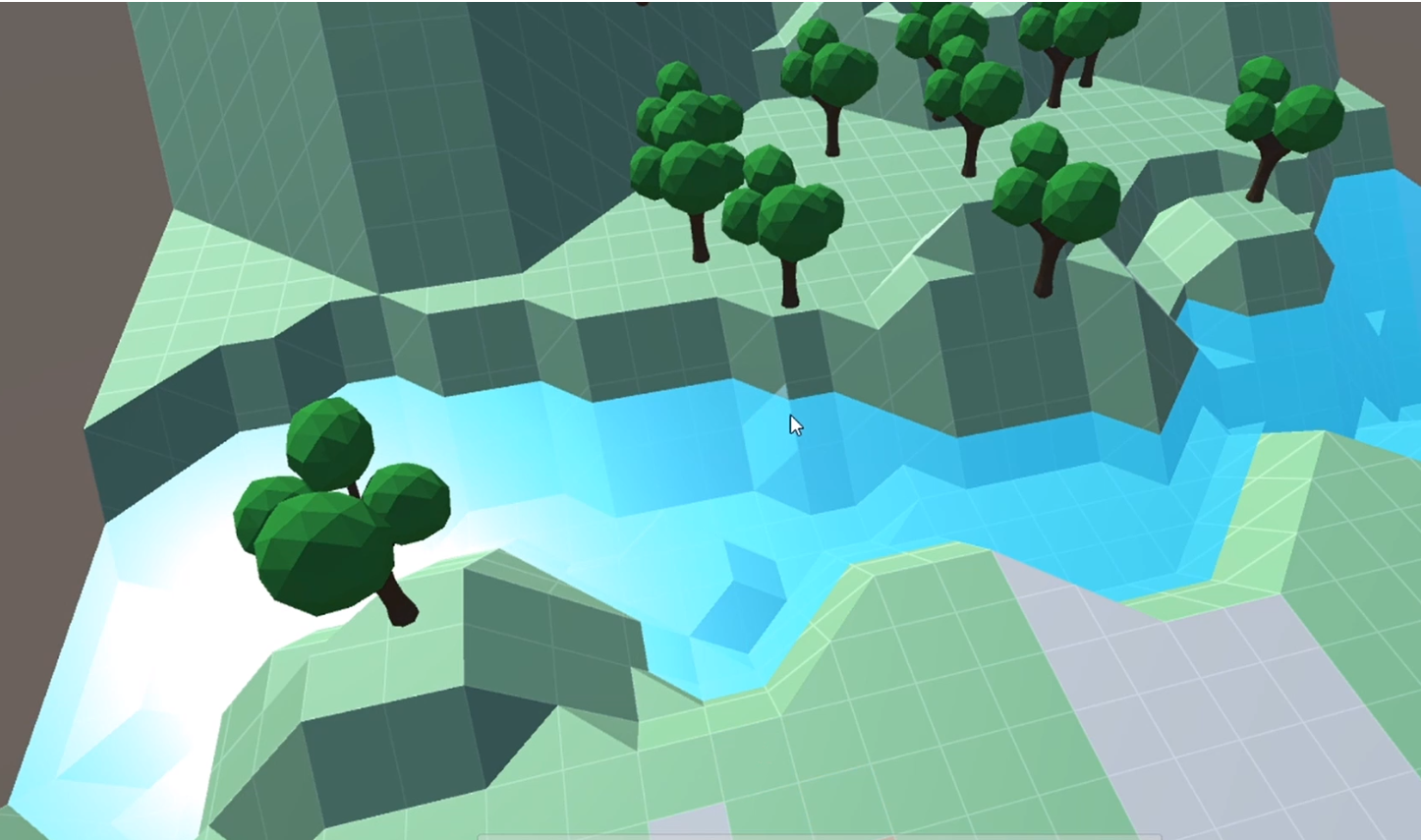

Landscaping, as defined by us, is the addition or removal of an object
from the environment.
Landscaping and terraforming are some of the big experiments that we are undertaking at Amebous Labs. Landscaping, as defined by us, is the addition or removal of an object from the environment. This describes placing objects such as decorations or plants and the removal of unwanted items. Terraforming is the modification of the environment itself. This describes actions such as raising or lowering the ground or adding pools of water. Due to our focus on VR gaming, many standard conventions in “2D” play are not necessarily applicable. After weeks of discussion, debate, and deliberation, we have produced two approaches to the problem.
The first is a top-down “doll diorama” style. With this method, users would be able to view their environment from above. They would move and rotate the world around to get the best vantage point to raise and lower areas properly. Players would also be able to place objects and rotate objects in this mode. This style comes with the advantage that it is easy to visualize, hence easy to understand, and gives the user a high level of control. However, the problem with this technique is that it doesn’t fit well with games focused on events on the ground. This idea is suitable for god games, where you are a creator manipulating things, not when you are trying to have a more realistic perspective.
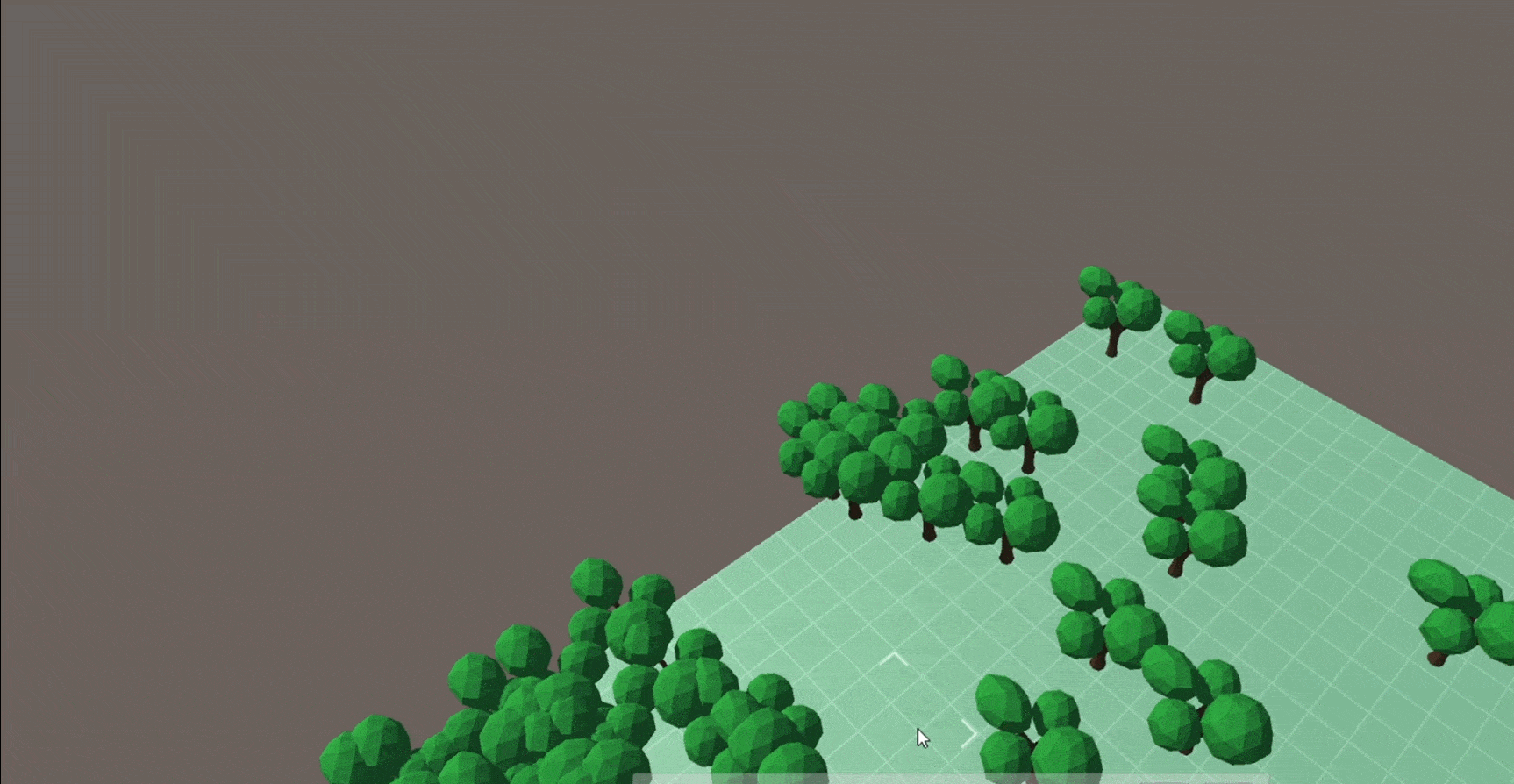
Doll diorama style
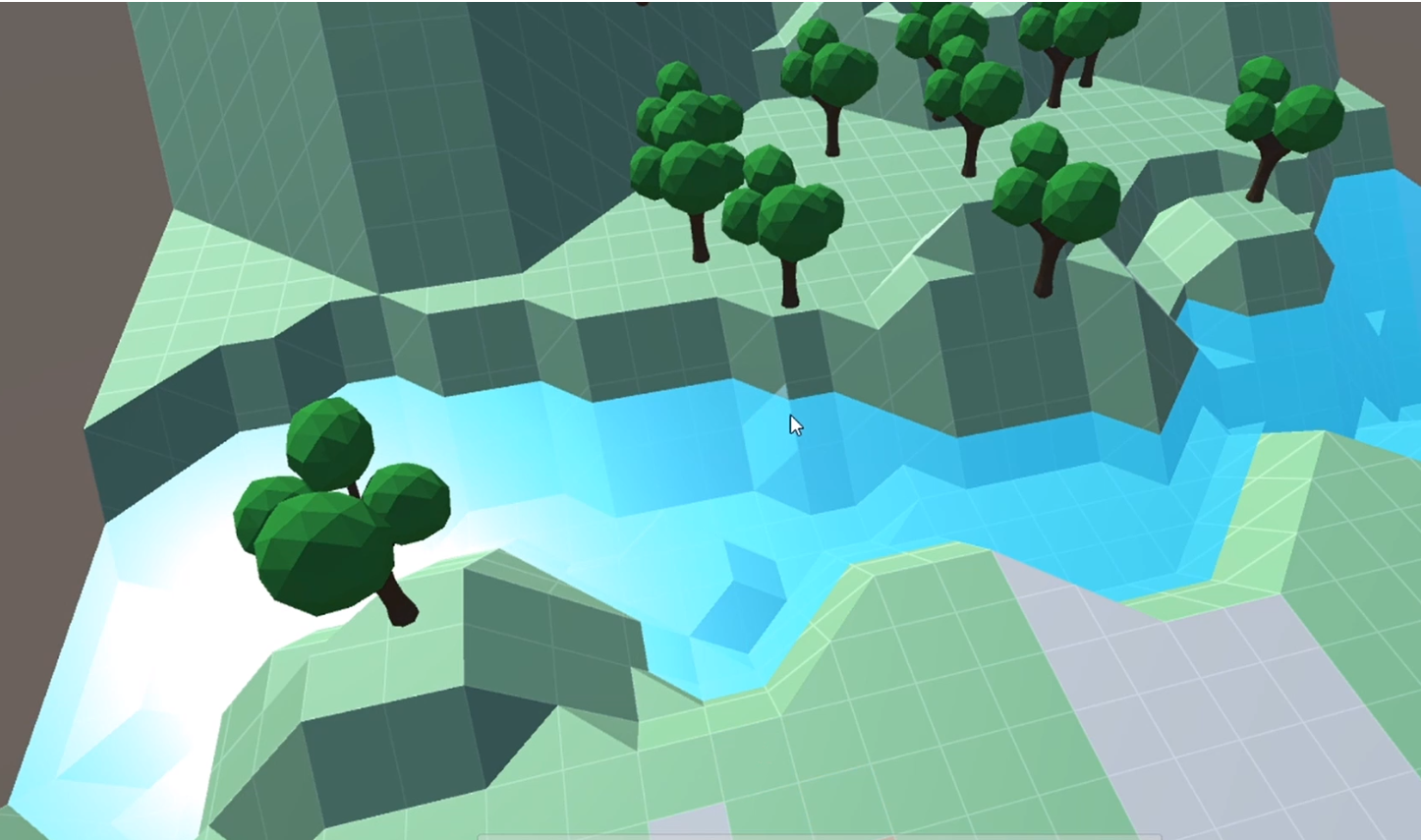
Surveryor style
We are still experimenting with these ideas and hope to have more information on the effectiveness of the methods described.
